A search box is available on some screens. It is located at the top of a table. A simple search may be done by entering a number, phrase or date and selecting Enter.
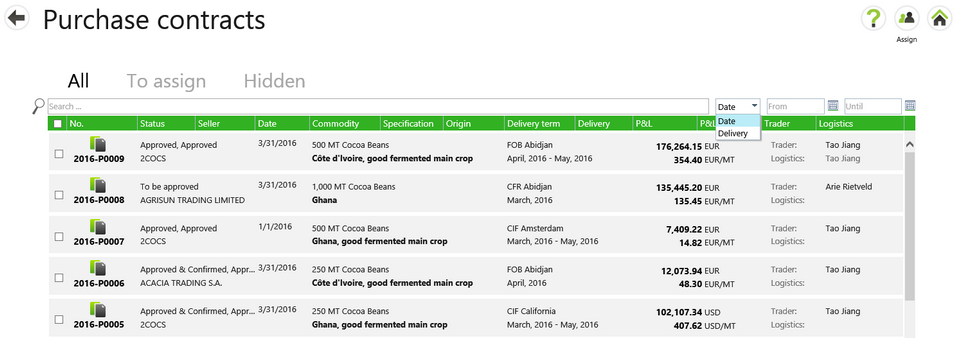
Field Names
There are specific search field names for each module. Using these field names narrows a search.
Examples of searching on "25" in the Contracts screen:
contract-no : S0025 searches only for S0025 in the contract numbers field.
quantity = 25 will only find Quantities equal to 25.
properties : 25 returns only records with value 25 in the Commodity properties of the contract.
Please refer to the Contracts, Deliveries, Inventory, Trade Finance/Collaterals, Cost Analysis and Clearance and Position Rolling sections to see a list of the specific search field names.
Searching using - and +
Searching with “-“ and “+”works to search in numeric and date fields. It also works for all text-fields (e.g. on Contracts, Deliveries, Inventory).