Select the word Filter to open the filter and configuration options.
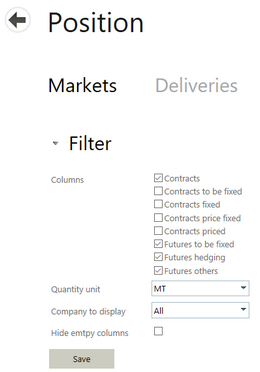
Filters Available
Checking an item in the list will display a column in the Position table with that information which is defined as follows:
Contracts |
A sum of all contract types. |
Contracts to be fixed |
Contracts that are not yet fully priced. |
Contracts fixed |
Contracts that have an outright fixed price when created. |
Contracts priced fixed |
Represents the to be fixed contracts that were priced with futures. |
Contracts priced |
Represents the contracts with a price (outright or price fixed). |
Futures to be fixed |
The contracts that need price fixing with futures still to be purchased. This is the same list as under the right column in the future hedge allocation. |
Futures hedging |
Future contracts allocated to a hedge "requirement". These are actually used for pricing/hedging/rolling. |
Futures others |
Future transactions either not allocated to a underlying hedge requirement or have been allocated to speculative or to a position. |
Note: At least one of Futures item filters must be ticked. If all are un-ticked, the screen reverts to having the default Futures column display and adds back the tick marks for all the Futures columns in the Filter list.
Quantity unit
Select the Quantity unit field to display the list of quantity options. Select an option and select-on Save. The screen will refresh and the quantities displayed will be in the selected unit.
Company to display
Select the Company to display field to list all companies you have access to view Position information. Select a company and select Save. The screen will refresh and the Position screen will display information about about the selected company. Selecting All from the list will display information about all companies in the list.