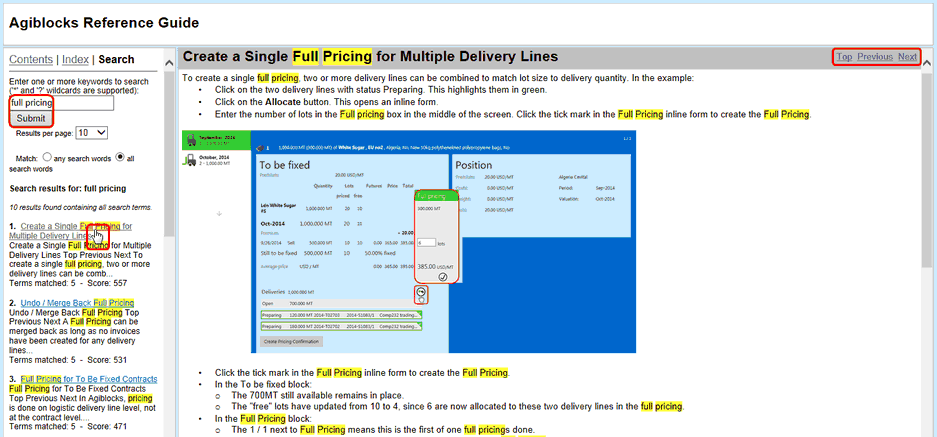Welcome to the Agiblocks Online Reference Guide. This guide is found by selecting the question mark help button on the upper right on Agiblocks screens.

Release notes describing changes in the current major release are found at the top of the guide. These are followed by an Introduction to Agiblocks and information on how to navigate and use different screens and buttons. This is followed by sections describing Agiblocks modules and main features. Older release notes can be found at the end of the guide.
Navigating the Reference Guide
The column on the left contains navigation options for Contents, Index and Search. The Table of Contents is the default view. A closed book icon indicates there are sub-sections. Select the book to expand the topic and see more sections. Selecting any item in the Content tablehighlights the item and opens the topic in the window to the right. Further navigation through this Table of Contents is possible through the Top, Previous and Next links.
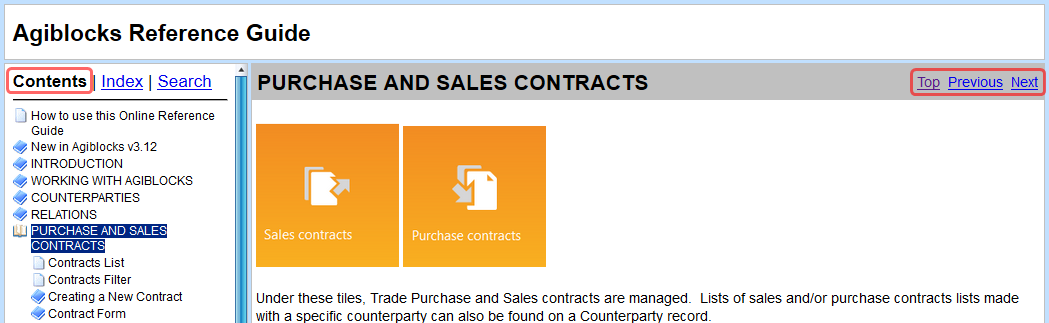
Index
The Index contains all pre-defined keywords listed alphabetically. Select the index word to open the related page(s). Use the vertical scroll bar on the right to view the whole page.
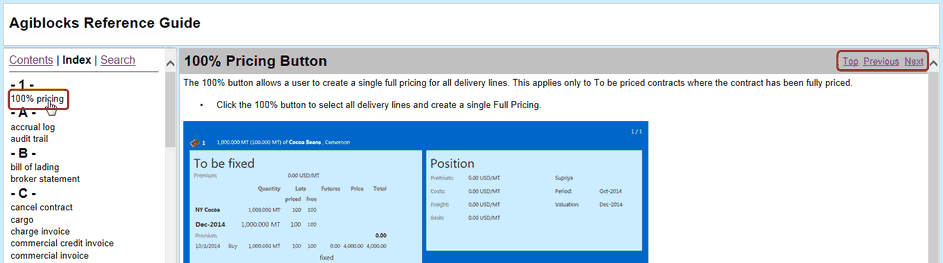
Search
Enter a text phrase and select Submit to view a list under the search box where the phrase can be found. Select links in the search column to view the specific information. The search phrase is highlighted in yellow.