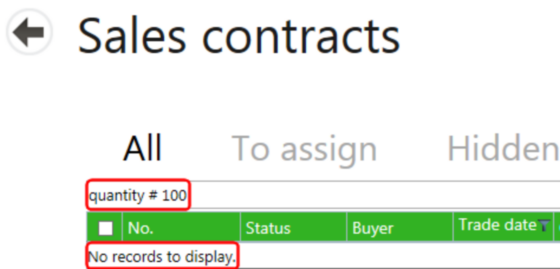The search box at the top of a Contracts screen is used to enter search information. A simple search may be done by entering a number or phrase and selecting Enter. A contract date or delivery date or date range may be entered. Trade or delivery dates entered are “sticky” and will remain until cleared or changed when selecting a contract and using the Agiblocks Back button to return to the search list
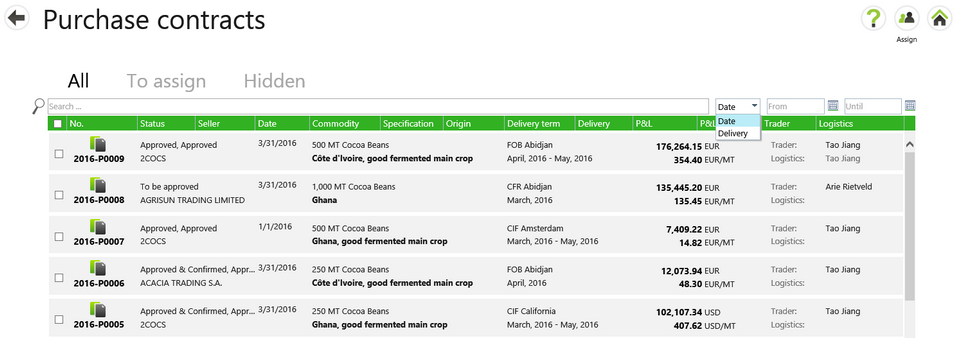
Users also have the option to prefix a search phrase with a field name to narrow the search.
Examples:
contract-no : S0025 searches only for S0025 in the Contract numbers field.
quantity = 25 will only find Quantities equal to 25.
properties : 25 returns only records with value 25 in the Commodity properties of the contract.
| Note: | An unspecified general search will not search through commodity properties or origins. Users can still search them by specifying the search phrase properties : or the search phrase origin : . |
General search phrases are:
| • | broker: name of a broker assigned to a contract |
| • | broker-reference-no: a number entered into the broker reference no. field on a contract |
| • | buyer : name of the contract buyer |
| • | buyer-address : contract buyer address |
| • | commodity : commodity name from a contract delivery line |
| • | contract-no : Agiblocks contract number |
| • | count-lines : a number entered to find contracts with x amount of contract delivery lines |
| • | count-deliveries : a number entered to find contracts with x amount of Contract deliveries |
| • | count-delivery-lines : a number entered to find contracts with x amount in contract delivery lines |
| • | counterparty-no: a number entered into the counterparty no. field on a contract |
| • | delivery : |
| • | delivery-place : final destination country |
| • | delivery-term : type of delivery term (CIF, FOB, etc) |
| • | internal notes: text in the internal notes field of a contract (use ~ to search by contains) |
| • | logistics : logistics user assigned to the contract |
| • | origin : origin location from a contract delivery line |
| • | properties : commodity property label |
| • | quantity : full contract quantity totaling all contract delivery lines |
| • | quantity-line : specific quantity in one contract delivery line |
| • | seller : name of the contract seller |
| • | seller-address : contract seller address |
| • | status : Contract status (draft, approved, etc) |
| • | trader : name of the trader assigned to the contract |
Date filters - these operate the same as the date fields (Date, From, Until) at the top of the Contracts list:
| • | contract-date = |
| • | date = |
| • | delivery-start = |
| • | delivery-end = |
| • | trade-date = |
Two filters for Purchase contracts searche on P&L information:
| • | Pnl : Total Profit and Loss value of a contract - This is a decimal number. |
| • | PnlQty : Profit and Loss value of one quantity unit of a contract. This is a decimal number. |
There are filters allow users to specify the type of pricing used in a contract:
| • | priced +/- : contracts entered as priced/or not |
| • | priced-any +/-: contracts with any lines entered as priced/or not |
| • | to-be-fixed +/-: contracts entered as to-be-fixed/or not |
| • | to-be-fixed-any +/-: contracts with any lines entered as to-be-fixed/or not |
| • | premium = filters out contracts that are to-be-fixed and have a certain Premium/Discount value |
| • | ratio = filters out contracts that are to-be-fixed and have a certain Ratio value |
Some filters can be used to find how much still needs to be priced for the contract:
| • | to-be-fixed-lots : filter on the total number of lots still to be fixed for the contract (excludes ratio contracts) Note: 0 can be used to find all contracts that still have lots to be fixed. |
| • | to-be-fixed-lots-instruments : (the contains option (~) can be used here.) |
| • | to-be-fixed-lots-periods : |
| • | to-be-fixed-lots-spread-periods : |
| • | to-be-fixed-lots-spread-left-periods : |
| • | to-be-fixed-lots-spread-right-periods : |
| • | to-be-fixed-lots-any : filter on the number of lots still to be fixed for 1 of the lines of the contract (excludes ratio contracts) |
| • | to-be-fixed-quantity: filter on the total quantity still to be fixed for the contract (includes also ratio contracts) Note: 0 can be used to find all contracts that still have lots to be fixed but includes ratio contracts, because in ratio contracts quantities are fixed rather than lots). |
| • | to-be-fixed-quantity-any: filter on the quantity still to be fixed for 1 of the lines of the contract (includes also ratio contracts) |
Filters can be used to find contracts based on the general pricing status:
| • | price-fixed +/- finds to-be-fixed contracts that are completely price-fixed |
| • | price-fixed-any +/- contracts that have lines that are completely fixed |
| • | fixed +/- contracts that are either priced or completely fixed |
| • | fixed-any +/- contracts that have lines that are either priced or completely fixed |
To assist users, the search box shows a drop-down when they start typing. Type a c and it will show commodity, contract-no and contract-date.
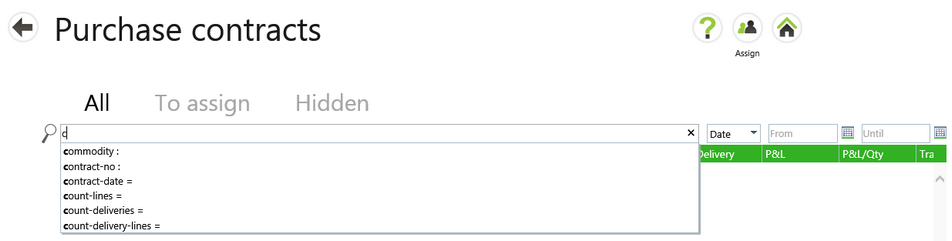
Entering contract-no : 2015-S001 returns all contract numbers containing the phrase 2015-S001.
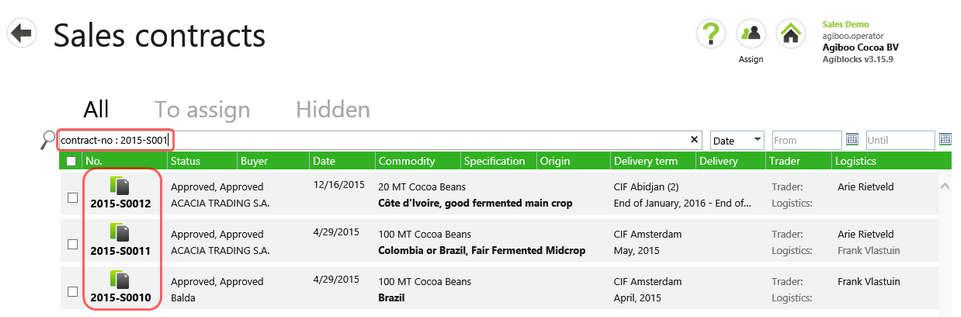
To make more sophisticated queries, replace the : in the prefix with comparison operators:
= Equals, so an exact match: delivery-term = CFR excludes CFRFO
< and <= Less and less or equal: quantity < 200
> and >= Greater and greater or equal
<> Not equal
These comparison operators can also be used when not specifying a prefix.
Smart searches are possible by combining multiple phrases (which implies AND between search phrases):
| • | quantity > 100 quantity < 600 searches for quantities between 101 and 599 |
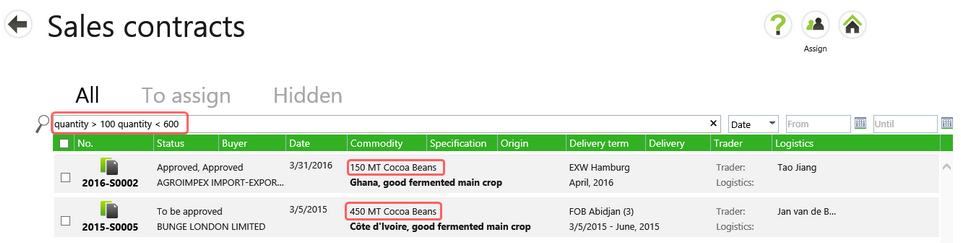
| • | quantity > 100 delivery-term ~ CFR trader ~134 delivery-place ~ Fos Sur Mer |
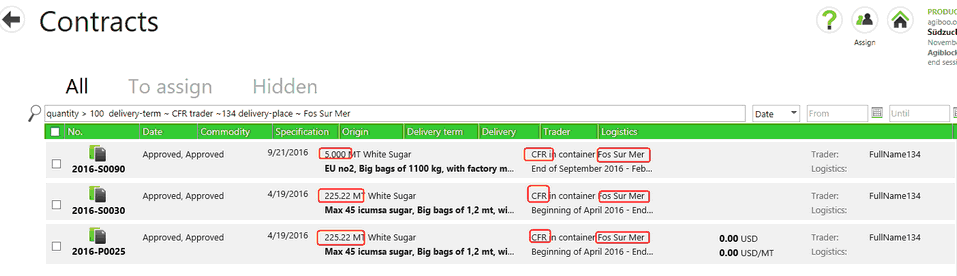
| • | delivery-start >= 1-jan-2015 delivery-start < 1-apr-2015 finds contracts where delivery begins in January through March in 2015 |
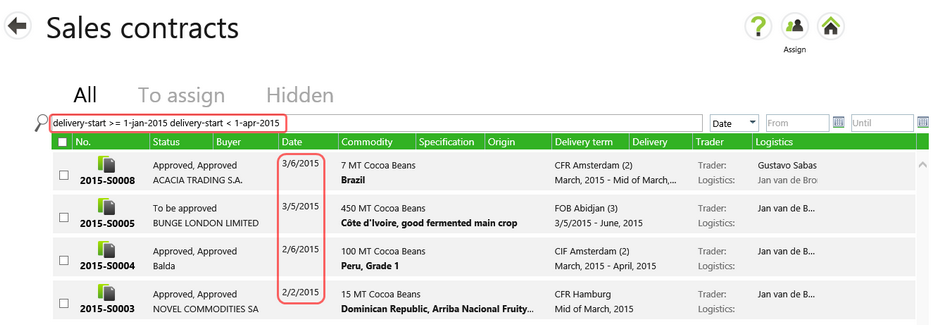
Note: The way dates need to be entered will depend on your browser configuration. European date format puts the day first. US format puts the month first.
Certain fields can only be searched with dates or numbers rather than text. When searching on such fields with something else, the data of the last query will remain and an error message is shown under the search field.

Note: Usage of non-existing operators is not an error. quantity # 100 will be seen as three text fragments and search for contracts containing all three of them, without returning an error message.