Creating a contract involves entering the following information:
| 1. | Seller/Buyer information |
| 2. | Commodity information. A contract may only be created for one type of commodity, but may have multiple contract delivery lines for different commodity products, origins or other specifications. |
Example: The commodity selected is Cocoa beans, but the contract can have two contract delivery lines, one with Big bags specified for packing while another has Bulk packing selected.
| 3. | Delivery terms |
| 4. | Payment terms |
To begin creating a new Sales or Purchase Contract, select the Counterparties tile.
| • | Start by selecting Counterparty company. |
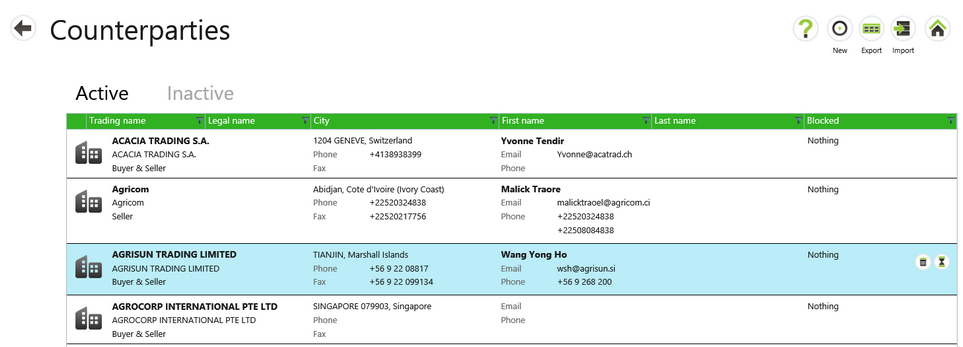
| • | Select the Sales contracts or Purchase contracts tab and select Add Sales Contract or Add Purchase Contract. |
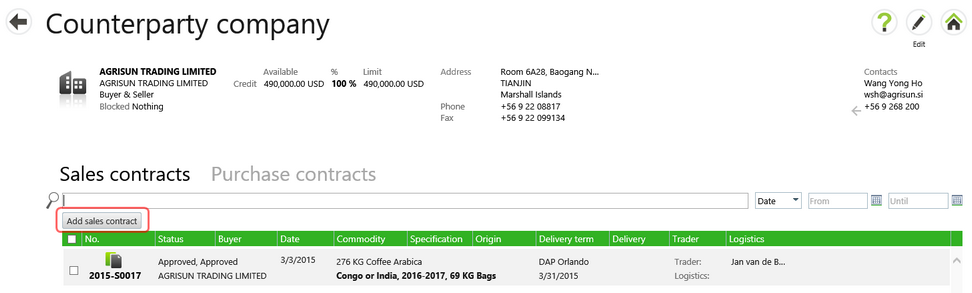
| • | A New contract screen will open (in this example, for Sales). The seller and buyer information is automatically filled in. |
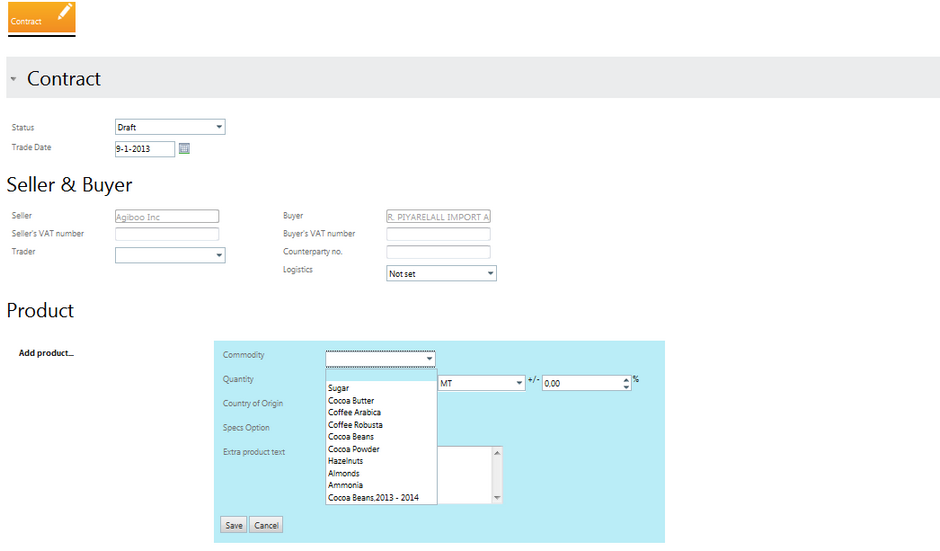
| • | Fill in the mandatory fields with Seller & Buyer information. |
| • | Select a specific user to handle logistic work (optional - this may be left blank.) |
Continue with Adding contract delivery line information.