A contract delivery line is a section in the contract that defines a specific type of commodity purchase or sale. A contract may have one or more contract delivery lines.
Contract delivery line information is entered under the Commodity section. The entry form is highlighted in blue.
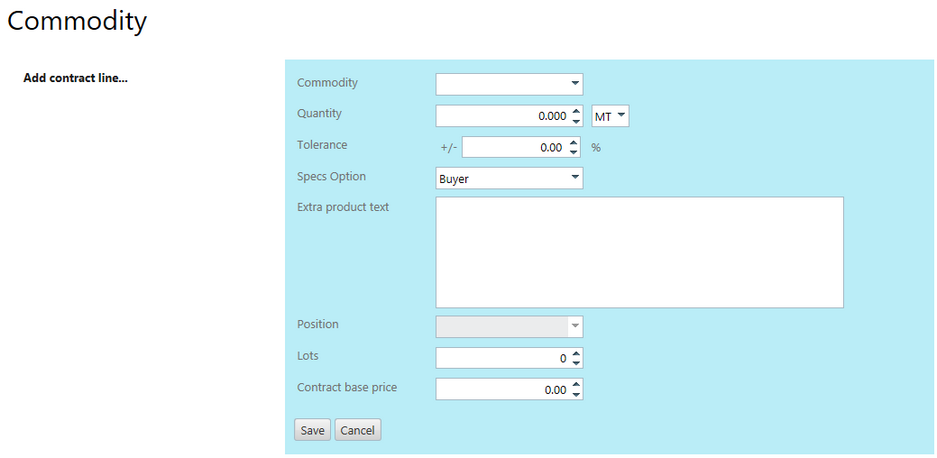
Certain fields are common to all contract delivery lines:
Commodity |
A drop down list of available commodities. |
Quantity |
The amount of the commodity to be purchased or sold and the unit of measure. |
Tolerance |
Indicates, as a percentage, how much the quantity can fairly deviate from the entered quantity of this contract delivery line. |
Specs Option |
Settlement type with options to select buyer, seller or fixed values. |
Extra product text |
A free text field to enter additional information about the commodity. Information here may be then printed on the contract. |
Lots |
|
Position |
The Agiblocks position to which this commodity will be assigned. This drop down list is available once a commodity is selected. Only positions that match the commodity selected will be shown on the Position drop down list. |
Contract base price |
A field for futures price as it was at the moment the deal was closed. The field is required but it has a default value 0.00. The currency and unit of the field are assumed to be the ones specified for the futures. See the Contract Base Price section for more information. |
Entering Contract Delivery Line Information
Begin by selecting a commodity from the drop down list.
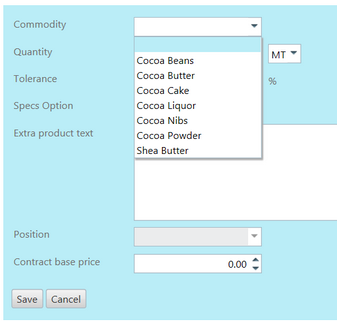
Depending on how the commodity information has been configured, additional fields will now appear. Required fields will appear with an asterisk (*).
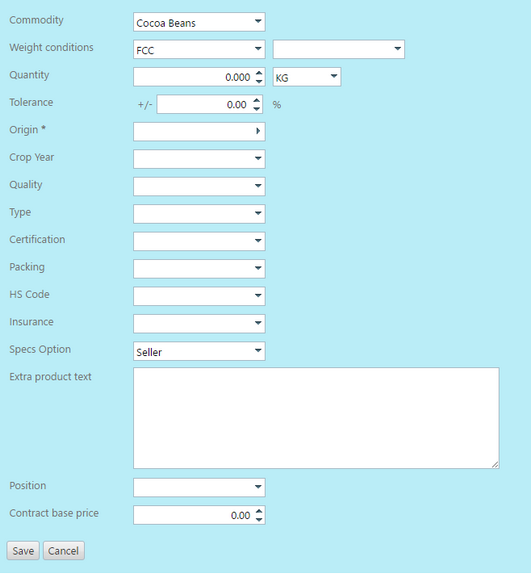
Continue by entering information about the commodity.
Then select a Position. Only positions that match the commodity selected for the contract will be shown on the Position drop down. Selecting a position will also show additional fields including those to select the pricing type of contract, either Fixed or To be Fixed.
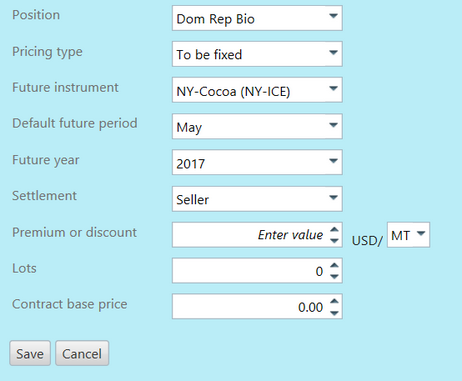
| • | Fill in the Position and pricing type information. See the section on Pricing rules per contract delivery line for more information about options for entering pricing information. |
| • | Select the Save button to commit the contract delivery line information. This collapses the contract delivey line entry area and saves the contract delivery line. Select Cancel to stop the edit and close the edit box. |
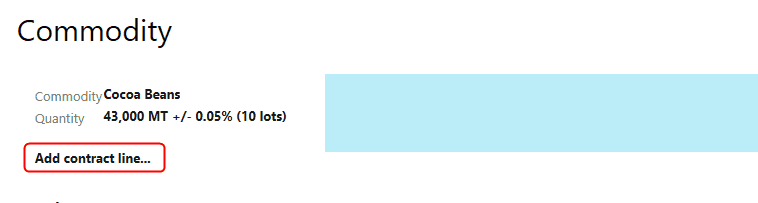
| • | Select Add contract line and repeat to add multiple contract delivery lines. See Add Multiple Products to a New Contract for more information. |
Continue adding new contract information by Adding Contract Delivery Terms.