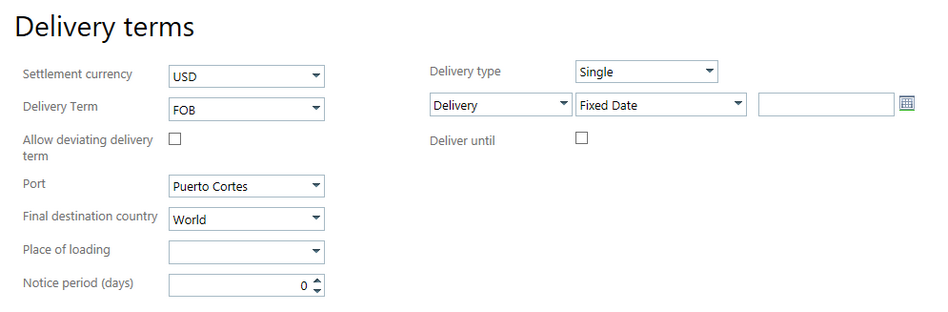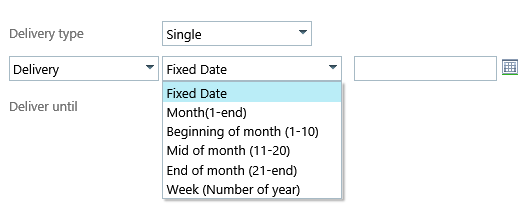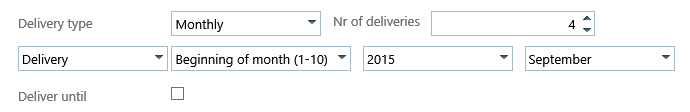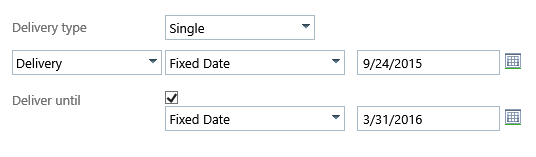|
Delivery information is added in the Delivery terms section of a new contract.
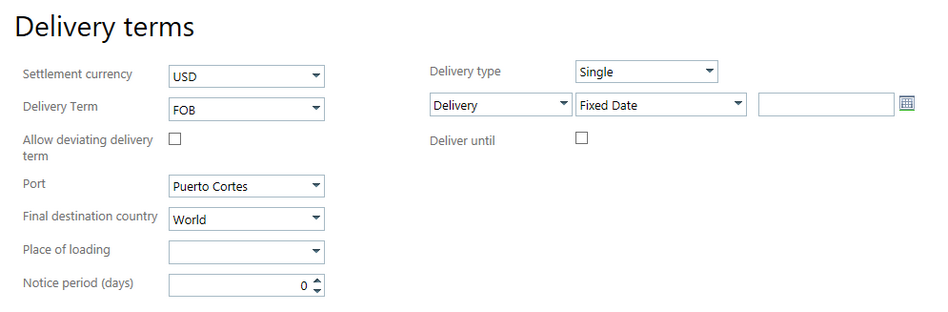
Enter delivery information:
| • | The Settlement currency is the Counterparty's default currency. This may be changed by selecting another currency from the drop down list. |
| • | Select a Delivery Term for the contract. The default is the term selected as a default for Delivery Term Master data. |
| • | Decide if there may be additional delivery terms in the future. If so, tick the Allow deviating delivery term check box. |
| o | This check box allows traders can create contracts where the delivery terms can be varied per shipment along with corresponding price adjustments with terms to be agreed later. Once this box is ticked and the contract is saved, you can use the Surcharges editor on the Risk Tab to change the delivery terms of the open quantity or a specific shipment and enter a surcharge that will be included in the price. These changed delivery terms are then propagated to logistics, document generation and reporting. This process is also called delivery terms differentiation. |
| • | Select a delivery Port. This is a required field but may be changed after initially saving the contract. |
| • | Select a Place of loading. This may be left blank of not yet known. |
| • | Fill in a Notice Period. This is the number of days the nomination has to be given in advance. This field is added on the section about delivery terms in the contract and can be left empty. This field will then be shown on Reservations and Deliveries. |
| • | Select a Delivery type - Shipment, Arrival or Delivery. |
| • | Select the frequency of delivery - Single, Monthly or Weekly. Single is the default. |
| • | Select the date or date range of a single or multiple deliveries: |
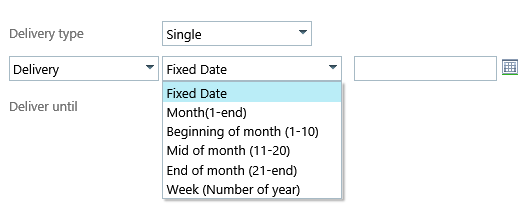
| • | Fill in the date for a single delivery or a date range for multiple deliveries. |
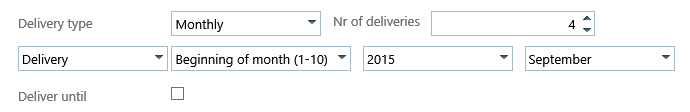
| • | If there is a end date stipulated for a delivery, tick the Delivery until box and fill in the date information. |
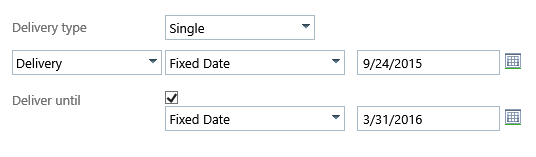
Continue with Adding contract payment terms.
Note: When a contract is saved, delivery information will be displayed on the Delivery tab of a contract form.
|