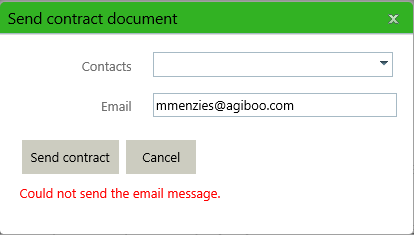It is possible to send a generated contract to a user from the Contracts screen within Agiblocks. This is done by selecting the Send email icon from the Contract's command line.
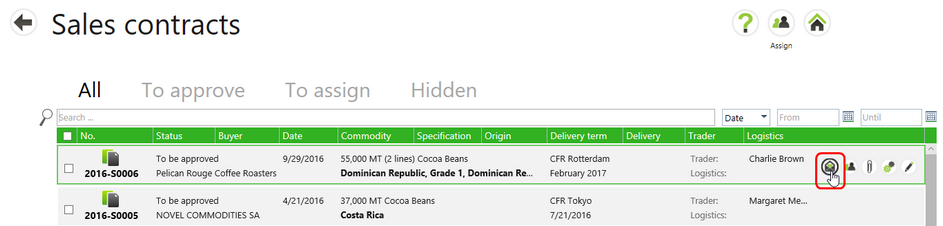
Note: The contract must be generated first or you will receive the following error:
![]()
Selecting the Send email icon brings up a Send contract dialog.
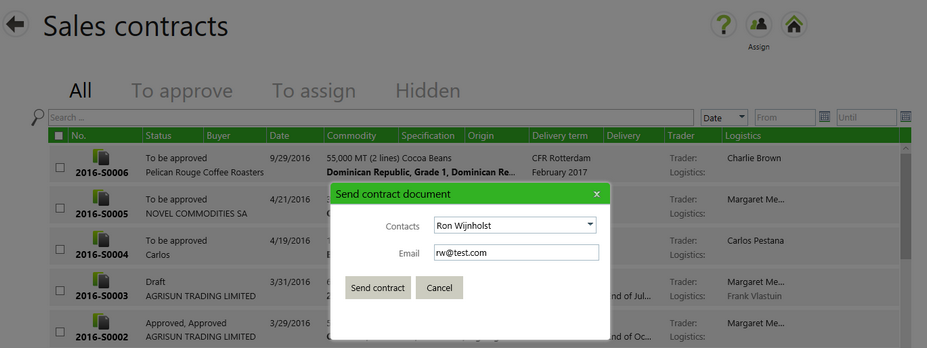
If the Contract counterparty has contacts with email addresses, you can select a name from the Contacts drop down list. This will fill in the email address from the contact record. You can also edit the email address.
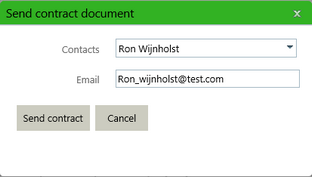
If the Send contract document dialog is blank, you can also enter a valid email address.
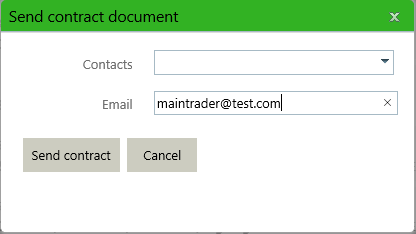
Select the Send contract button to send an email with the contract document attached. Select Cancel to close the dialog and return to the Contracts list.
Note: If your Agiblocks system has not been configured to send contracts via email, you will receive an error in the Send contract document dialog. If you get this error, contact your Agiblocks system administrator.