Information on the Collaterals tab screen may be filtered using different search criteria. Three search fields are date related. The first is a date range type selector. You may select to search on the start date range, end date range or a specific period. Dates may be entered in the From and Until fields to define a date range.
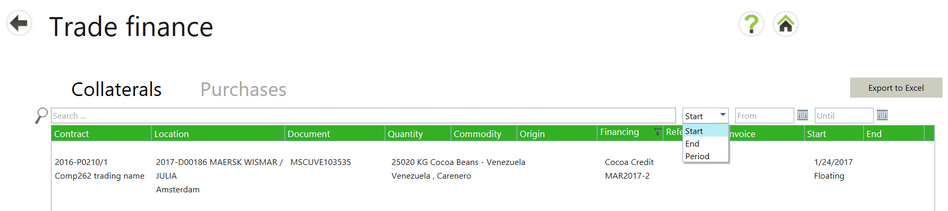
There is also a general search box where different search phases may be entered. Note that the default search type is “contains” unless specified below. The collaterals list can be filtered both using the search box and dates. For example, a search may be done on financing agreement (=name of the credit line) and on showing only active collaterals (end date is empty).
The following are the search fields which may be used.
Field |
Description |
bl-no |
The document number when type = Floating |
city-or-port |
The city or port where the delivery is or will be (destination of delivery, or city/port of the warehouse, or city/port of the buyer) |
delivery |
The logistics delivery number e.g. 2018-D01234 |
document |
The document number, being either the BL (when floating), the warrant (when stored) or the invoice (when sold). |
end-date |
The end date. Empty dates can be found using date-end - and non-empty ones using date-end +. |
financing-agreement |
The name of the financing agreement. |
financing-bank |
The bank in the financing agreement. |
financing-bank-account |
The bank account in the financing agreement. |
financing-number |
The current year plus a 4 digit number beginning with F . Example 2017-F0034. It is generated automatically for each financing record created. |
financing-reference |
the reference number of the financing. Users may search the Collateral tab to find numbers that have not been filled in by using the search term financing-reference - to find all empty fields or financing-reference + to find all non-blank fields |
financing-type |
The type of financing = Credit Line or Self (Self-financed goods are not yet displayed in this release.) |
invoice-amount |
The amount of the invoice when type = Sale and the invoice exists. |
invoice-no |
The document number when type = Sale and the invoice exists. |
invoice-status |
The paid/not paid status of the invoice when type = Sale and the invoice exists. |
Purchase contract number |
Purchase contract number, e.g. 2019-P01234 |
location |
The location of the goods which is either a delivery number and vessel name (when floating), or a warehouse name (when stored), or a buyer name (when sold). |
quantity |
The quantity (a number). |
quantity-unit |
The quantity unit. |
start-date |
The start date of the collateral. |
Seller |
The name of the Counterparty in the purchase |
type |
The type of collateral = Floating or Inventory or Sale. |
warehouse |
The name of the warehouse where the goods are stored now (if any). |
warrant-no |
The document number when type = Inventory. |