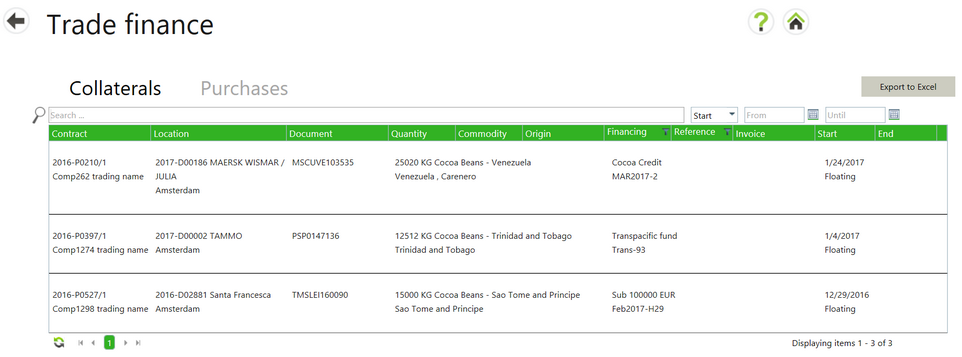|
On the Collaterals tab there is a list of all collaterals, along with the financing agreement they belong to.
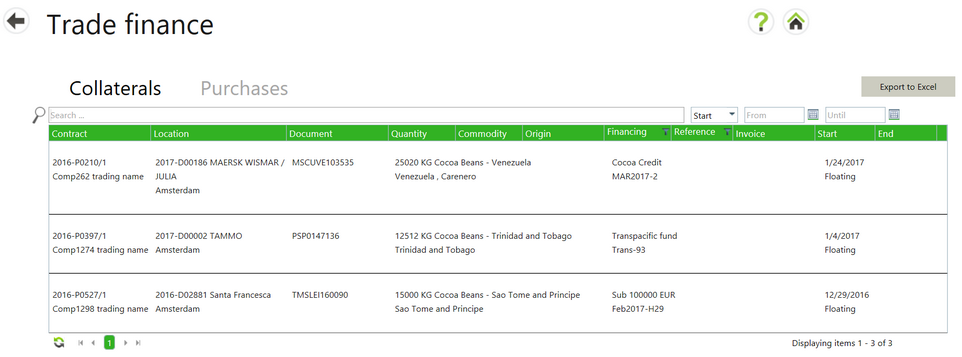
The following information is displayed:
| • | the purchase contract number in delivery number format, so 2016-P0210/1 |
| • | the location of the goods = where the goods are : either Delivery Number with vessel name OR Warehouse Name OR Buyer name |
| • | City/Port = either destination of delivery OR city of warehouse |
| • | the reference number on collateral = either BL Number of the transport OR Warrant number of the warehouse OR invoice number for the buyer |
| 4. | Quantity, Commodity, Origin |
| • | Quantity = number + unit = the actual and current quantity of the lot: so for floating it is the BL quantity, for inventory it is the current quantity of the lot (quantity may be taken out so it will reduce) |
| • | for sold goods it is the executed quantity on the right side of the sale delivery |
| • | Description of the specification |
| • | name of the financing agreement |
| • | reference number of the financing |
| • | Invoice amount with currency |
| • | Invoice status = paid / not paid |
| • | Start date of the collateral (in case of Sale, gets overwritten with the invoice date once available) |
| • | Type of the collateral = Floating, Inventory or Sale |
| • | End date (will be blank when empty) |
|