Period closure is done from the Reporting period status screen. Select the Reporting period status tile from the Settings tab.
In the Reporting period status screen, select the edit button on the month you wish to edit.
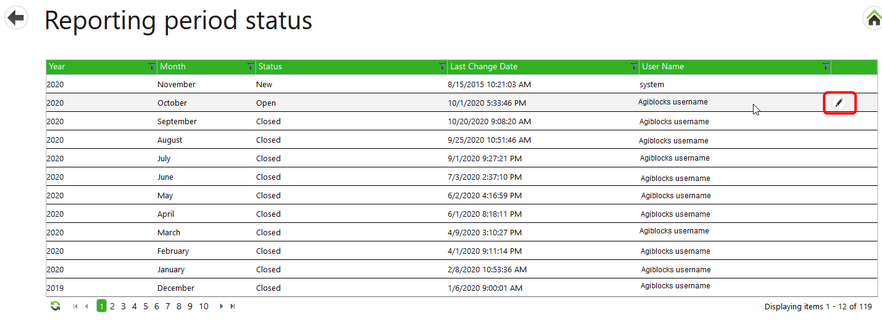
An edit dialog with the reporting period information will open. The Period closure edit dialog shows information that helps you decide what work still needs to be done before closing the period.
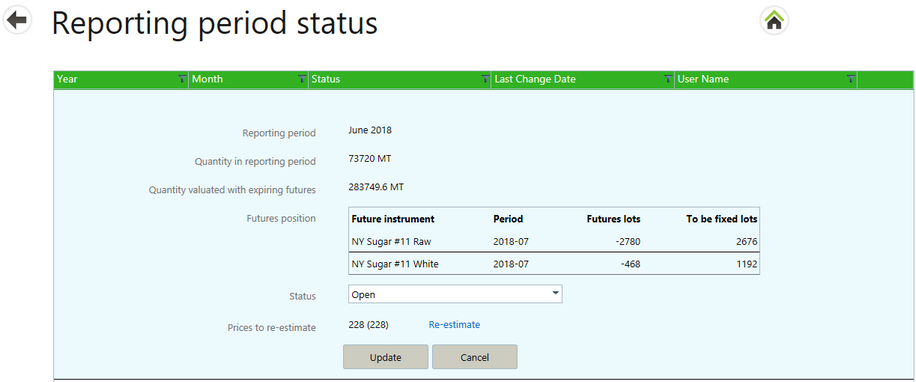
| • | You can see for contracts that need to be priced against futures expiring in that period whether that was cleaned up as well: it should be 0 lots. If not then these should be either priced or rolled. |
| • | You can see for how many MT there are still contracts that are positioned to be valuated against futures expiring in that period. This is the total absolute tonnage of involved purchase and sales contracts. This should be 0 as well. If not their position should be (or in fact should have been) rolled to a later period. This can be done in bulk using the Roll position screen reachable from the Position screen. |
| • | You can see the futures expiring in that period and whether the position was cleaned up to be 0 lots as well. Any remaining lots should be (or in fact should have been) sold/bought back. In the exceptional case that a non-zero futures position expire is let expire, it needs to be converted into physical contracts. This can be done by entering physical contracts with the closing price as the fixed price and virtual opposite future trades against the same closing price. As result there will be a 0 futures position. |
When closing a period that does not meet the criteria Agiblocks will show an error message indicating the reason to refuse closing of the period.
Error regarding moving assets
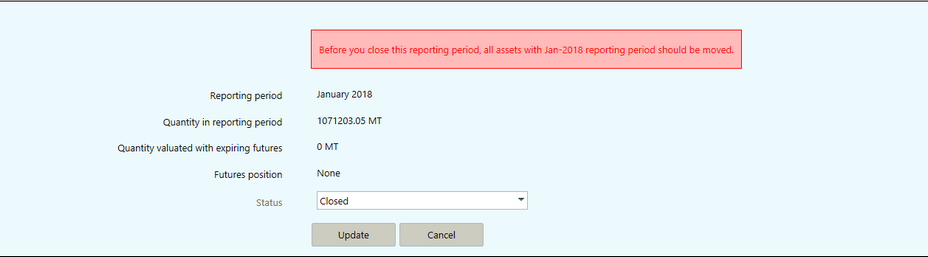
In this case, you must manually move assets to a new reporting period. See the section Move reporting period for more information.
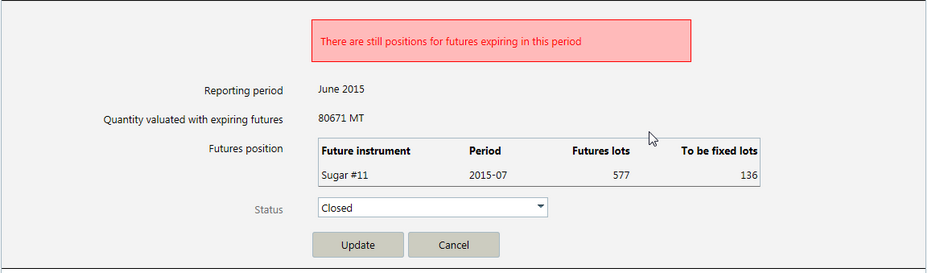
In this case, any remaining lots should be sold/bought back
IMPORTANT: Updating records to close a period may take some time to complete. This is especially true if there are many records to process. In this situation, a closing period administrator is recommended to begin the period closing after business hours.
You can see when it is done in some screens such as Mark to Market or Position; when there is no more data for that reporting period then it is done.
IMPORTANT: The transitions through periods are strictly progressive and irreversible:
| • | The only allowed state transitions are from New to Open, optionally through Closed for Trading, and finally to Closed. |
| • | Only one period can be Open and only the one directly preceding it can be Closed for Trading |