Since moving assets to a new reporting period is associated with the Position, a new screen has been added which can be accessed via a button from to the Position screen. Users with the new permission “Move reporting period” will see the Move reporting period button on the App bar. Selecting this button brings up the Move reporting period screen.
On this screen you may move multiple contracts, stock or floating inventory to a new reporting period. This allows you to control control the reporting periods of assets in the way, and at the time, of your choice.

Selecting this button brings you to Move reporting period screen. The Move reporting period screen contains a table with a search box, similar to the table on the Position rolling screen.
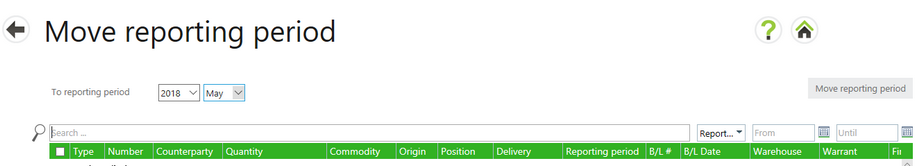
Entering a date range in the From and Until entry fields at the right, and clicking the Search button will bring up a list of assets whose reporting period is within that date range. In the Search text box you can enter the same search criteria as documented for the Position rolling screen.
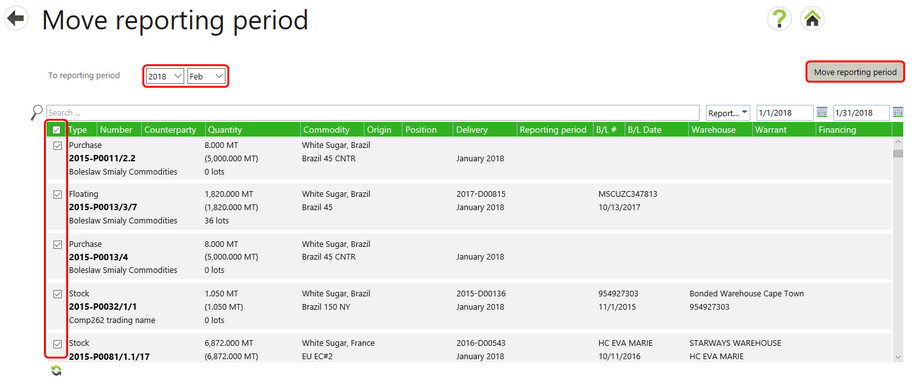
Moving Assets to a New Period
1. Select the assets to move by selecting an individual row or select the check box in the table header to select all the items in the list.
2. At the top of the table, select the year and month you wish to move the assets into in the To reporting period field.
3. Select the Move reporting period button.
A progress screen will appear. The number of items selected and the period where they are being moved are shown.
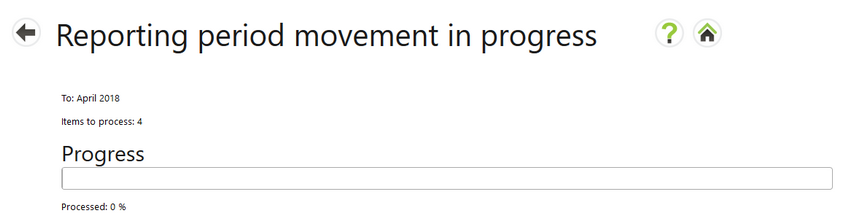
After all items are moved, the screen will show 100% completion along with the information about the items moved.
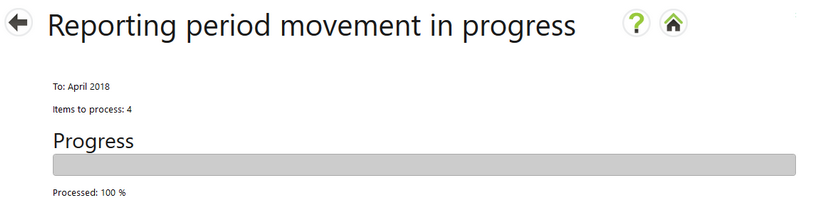
Select the back button to return to the Move reporting period screen or the Home button to return to the Agiblocks Main menu.
Fail safe movement mechanism
This move process also has a fail safe mechanism. You can now close the browser tab that is running and the move action will continue. Further, if for some reason the move reporting period operation is interrupted or stopped, when you access the Move reporting period screen you will have a message that the reporting period move was stopped.
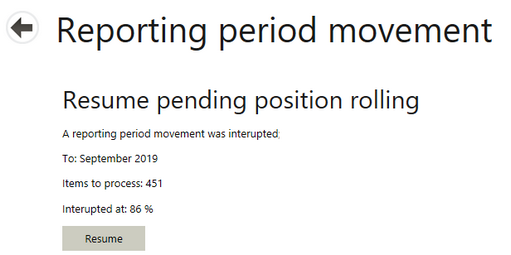
Select the Resume button to continue moving the reporting period.
Assets moved to a new reporting period will show this in a Contract risk tab, Position and in the Mark to Market screens.
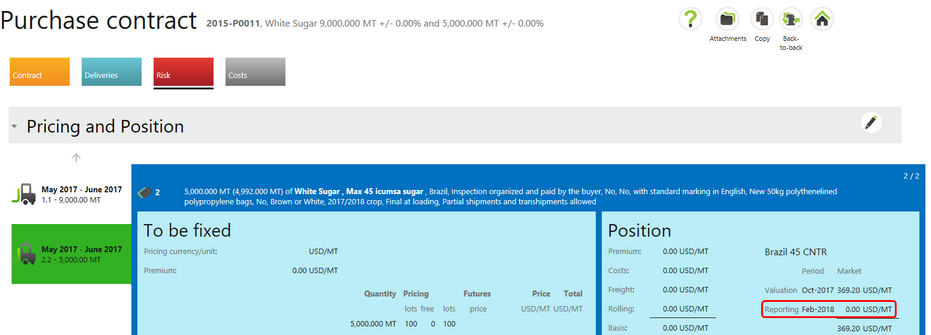
Note: Searching the table allows you to find a whole range of reporting periods and move all of them to the new period. It is not required to search on a specific reporting period. For example, you could move all inventory in a specific warehouse to a new reporting period.