Upon month-end closing, revaluation of all assets is a mandatory function. This revaluation will trigger updates on all accrual values populated in cost sheets.
Re-estimation Feature
This feature can be found on the screen to open and close financial periods. A user will need the Recalculate all estimated prices permission (under Contracts permissions) to see the line Prices to re-estimate and the Re-estimate link.
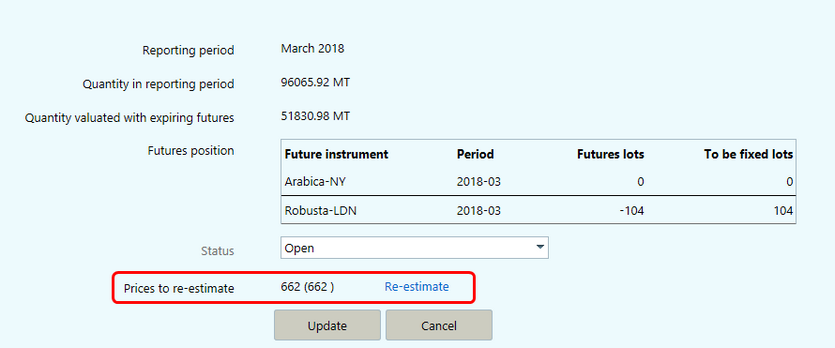
The first number shown, 662 is the number of contract deliveries that will need to be re-estimated from the total number of contract deliveries (also 662 in this example). To start re-estimation, select the Re-estimate link. This will bring up the Recalculate estimated prices screen.
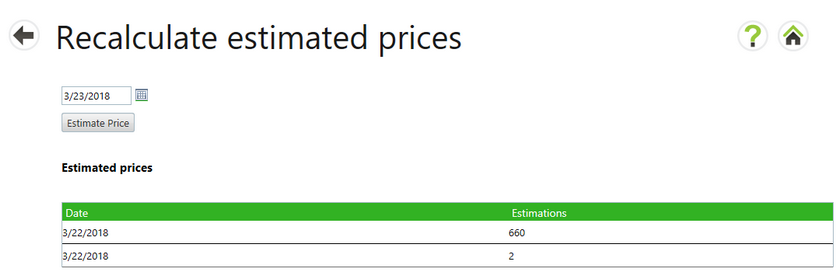
| 1. | Important: Select the last calendar date of the month for month end closure. It must be the last calendar date, not weekday for this month end re-estimation. The market data entered for this date is then used for re-estimation. |
| a. | Note: if you do not select the last calendar date of the month, you will be asked to again do a re-estimation before you can proceed with the closure. |
| 2. | Select the Estimate Price button. This starts the re-estimation of all open lots on contracts. A progress indicator will appear and show how many items have been processed. |
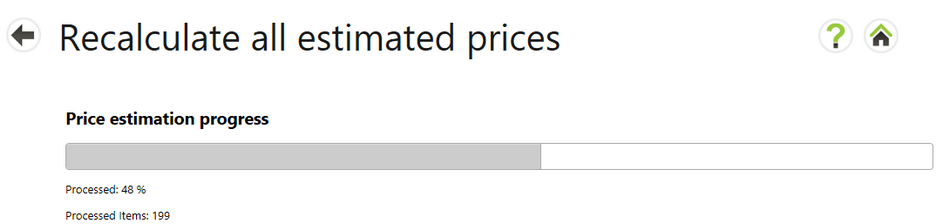
Note: Re-estimation may take some time depending on how many items there are to process. If possible, you should do a re-estimation at the end of business or when the the system is not in heavy use so the re-estimation process runs as quickly as possible.