The section at the top of the screen contains fields for searching followed by a general search box. The screen will initially be blank.
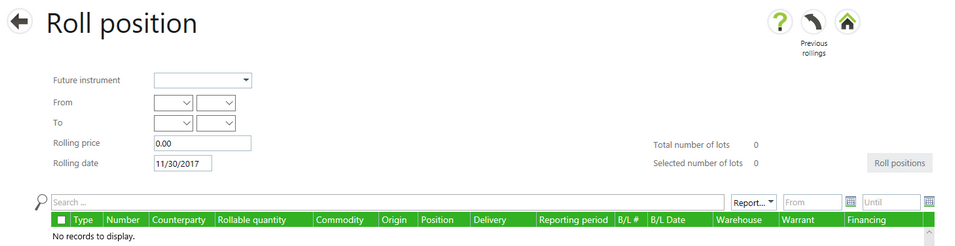
Selecting data from the fields or general search box and then selecting the search icon will display Futures records in the table.
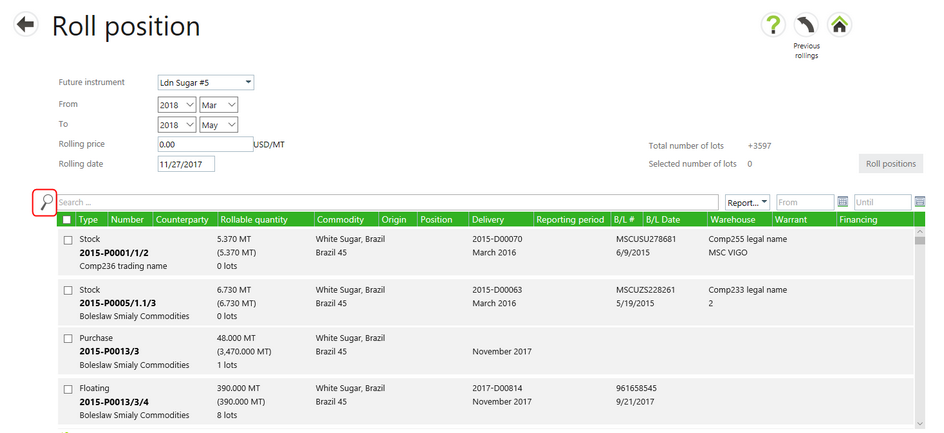
Information contained in each row allows you to quickly identify assets.