The Inventory tile opens the list of all deliveries that have been assigned to storage (Stock or Floating). A delivery made to storage is called a lot. Each lot is listed on a separate row.
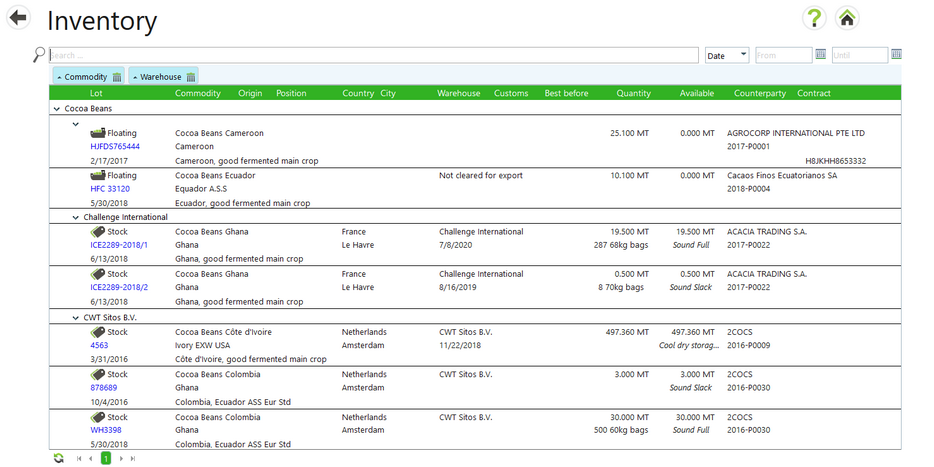
Information in each row is as follows:
Lot |
The type of storage (Stock or Floating) with any number assigned to the lot. |
Commodity |
The commodity of the lot. |
Origin |
The origin of the commodity. |
Position |
The Position assigned to the lot. |
Country |
The country of the storage facility. |
City |
The city of the storage facility. |
Warehouse |
The name of the Relation/storage facility where the lot resides. |
Customs |
Customs clearance information. |
Best before |
Date entered into the Best before field on the lot form. |
Quantity |
Total quantity of the lot. |
Available |
The part of the quantity that is not yet reserved. |
Counterparty |
The Counterparty name. |
Contract |
Contract number where the lot originated. |
Additionally, the each row will display the number of parcels e.g. bags, inventory properties and Product ID if this information has been entered..
The Inventory list layout is one that is used in other Agiboo screens where you can drag columns to the top of the list to group fields to present different views on the data.
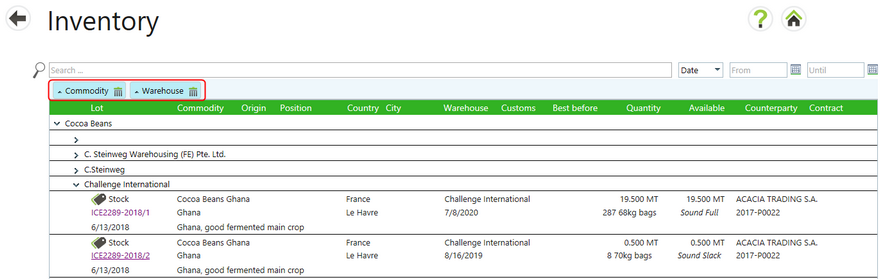
Inventory Details - Lot Form
The Inventory screen presents an overview about each lot including a number associated with each lot. This is often a warrant number.
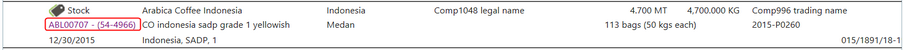
Selecting this number opens a lot form.