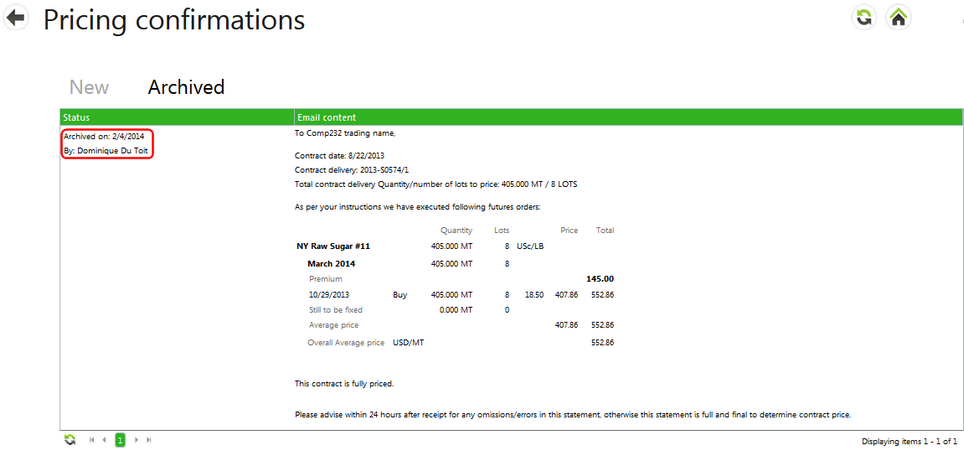Check boxes at the top of the Pricing confirmation table and along the left side of the pricing confirmation messages control what actions can be taken on the Pricing confirmation screen.
On the New tab, a trader can send one or multiple Pricing Confirmations and archive them at the same time. Pricing confirmations may also be archived without being sent.
| • | Ticking the box in the green header line will send or archive all Pricing Confirmations showing on the screen. |
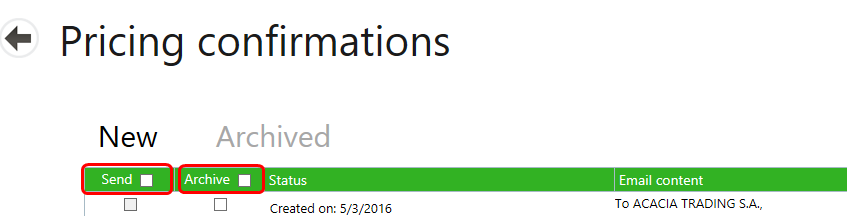
| • | To send or archive individual records, select the appropriate Send or Archive tick box on an individual pricing confirmation. |
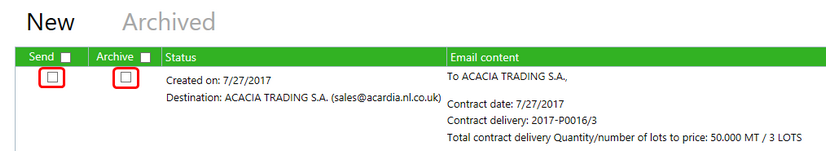
Note: if the Send tick box is grayed out, there is an invalid or missing email address and the pricing confirmation may not be sent.
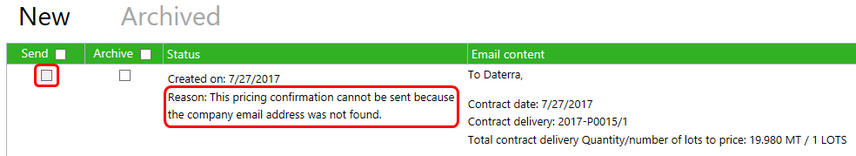
| • | Scroll to the bottom of the screen and select Process confirmations to complete the requested action(s). |
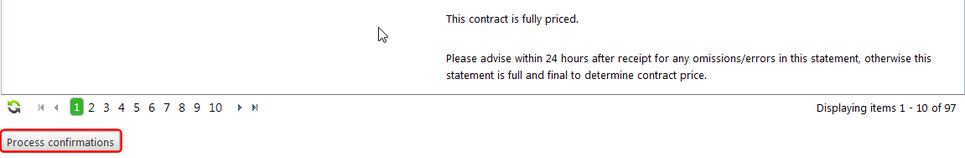
| • | Archived Pricing confirmations are displayed under the Archived tab. |