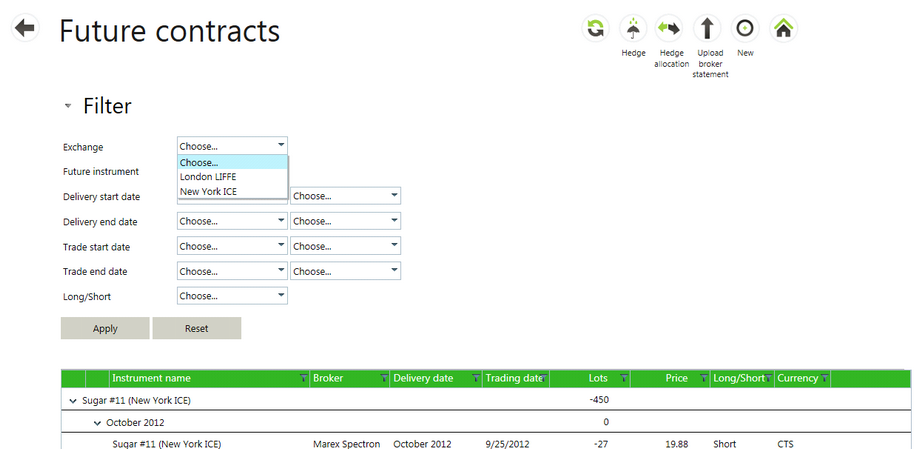The following filters can be used to easily find the necessary Futures:

| • | To set a filter, select the gray arrow next to the Filter section header to open it. |
| • | Select dates or other data from the drop-down lists as the filter criteria. |
| • | Select the Apply button to filter the records displayed according to the selected criteria. |
| • | To remove all filters, select the Reset button. |