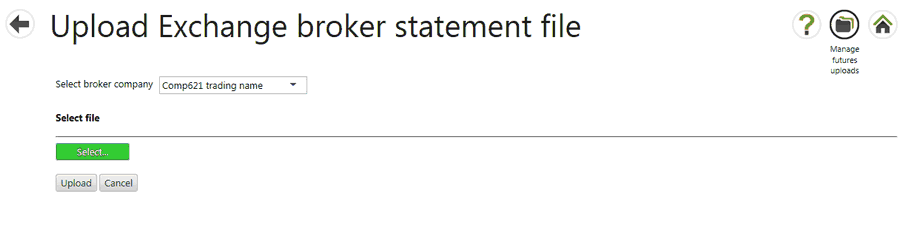To upload a broker statement:
| • | Select the Futures tile on the Home screen. |
| • | Select the Upload broker statement button. |
| • | Select a Broker company if defined. |
| • | Select Select to open an upload screen. |
| • | Select and upload the broker statement. |
| • | Agiblocks provides a message whether the upload has been done successfully or not. |
| • | When the upload was successful, the Future contracts will be visible in the main screen. |