Future instruments and their expiration dates are configured in Master data by an administrator. You have the following options:
App bar buttons:
Question Mark |
Opens on-line reference guide in a new tab/window. |
Hedge allocation |
Used to match the Futures uploaded from a broker statement with the Future requirements added in Contract entry. |
Upload broker statement |
Opens an upload broker statement screen. |
New |
Opens a Futures entry screen to manually enter a new futures contract. |
Home |
Returns you to the Agiblocks home screen. |
Command line buttons:
Edit |
Opens a screen similar to the New screen, where details for the selected Future can be edited. |
Delete |
Deletes the Futures record if there have not been lots assigned to it. |
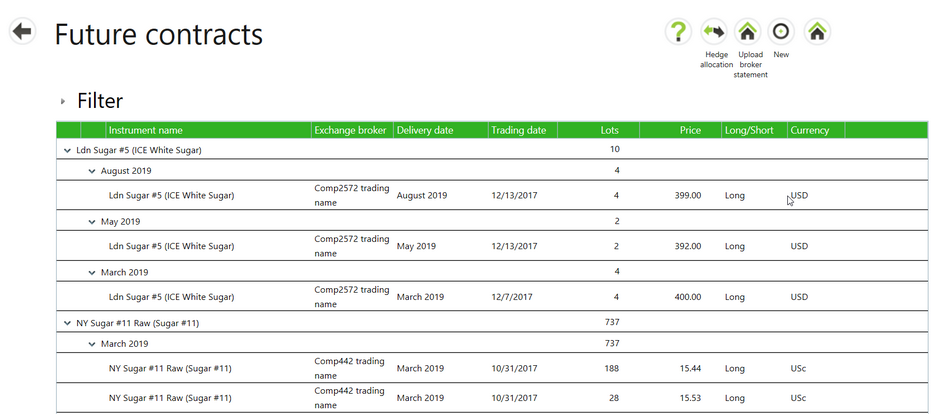
Hedge requirements are created automatically depending on the Agiblocks system configuration. The following actions may then be performed:
| 1. | Create a New futures contract, or Upload a broker statement. |
| 2. | Perform a Hedge allocation to match futures to hedge requirements from physical contracts.. |
| 3. | Do a Price Rolling by rolling a future to a different period. |