Permissions relating to viewing and editing counterparties are found in 3 permission sections, Company, Contacts and Transport. The checked items below show which permissions apply to Counterparties.
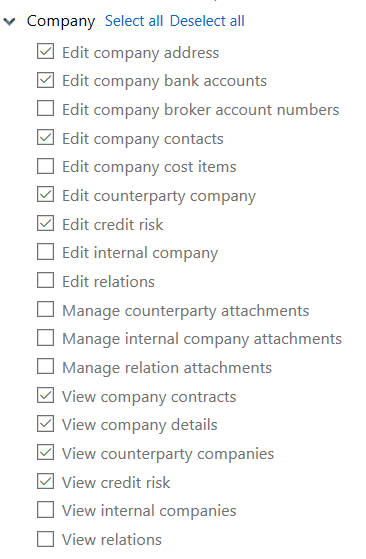
Company
Permission name |
Function |
Edit company address |
Add and edit information in the Delivery/Address section. |
Edit company bank accounts |
View, add and edit information in the Bank accounts section. |
Edit company contacts |
Add and edit contact information. |
Edit counterparty company |
Add counterpartries and edit counterparty information. |
Edit credit risk |
Add and edit credit risk information for a counterparty. |
View company contracts |
To see sales and purchase contracts made with a counterparty in the Counterparty screen. |
View company details |
To see the company address and contact information at the top of the Companies, Relations and Internal companies screens. |
View counterparty companies |
To see the Counterparty tile on the Start menu and to see information on the counterparties screen. |
View credit risk |
View credit risk information on the counterparty record screen. |
Contacts
Permission name |
Function |
Edit contact address |
To add or edit contact address information |
Edit contact user |
To add or edit a contact person's information. |
Edit contacts |
To add a new contact or edit an existing contact record. |
View contacts |
To see the contacts section at the top right side of a Counterparty or internal company screen. |
Transports
Permission name |
Function |
Edit counterparties section |
To see the Counterparties section on a Delivery screen. |
View counterparties section |
To edit information in the Counterparties section on a Delivery screen. |