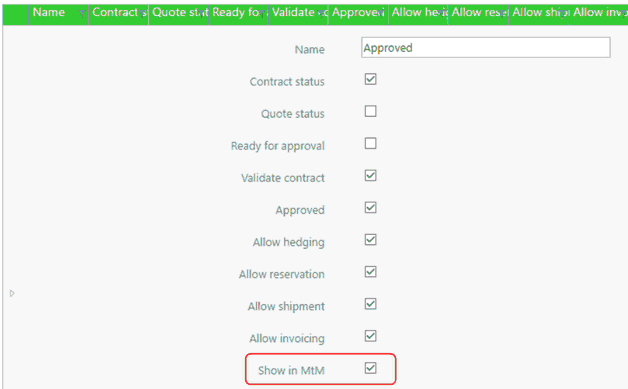If one Dashboard permission is assigned to a role, the user will then see the Dashboard tile and Tab on the home screen.
Dashboard permissions for different charts are shown in two permissions sections on the role screen, Market data and Position dashlets. The names of the permissions correspond to the chart types which are available.
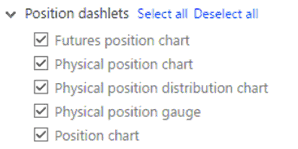
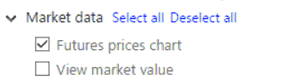
Note: for contract data to appear in the Mark to Market screen and also then in dashboards, the "Show in MtM" attribute should be checked for a contract status Master data record. Generally this is only checked for "approved" type of contracts.