The following Permissions apply to logistic Deliveries.
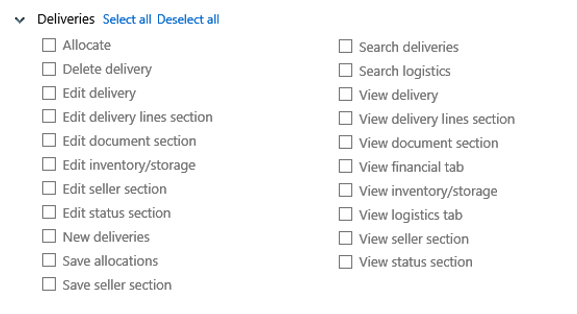
Permission name |
Function |
Allocate |
Obsolete - no longer used. |
Delete delivery |
To show the delete icon on a delivery end point of a delivery open in the delivery screen and enable a user to delete the end point. |
Edit delivery |
To edit a delivery form. |
Edit delivery lines section |
To edit the Delivery lines section of a Delivery form. |
Edit document section |
To edit documents under the Documents tab. |
Edit inventory/storage |
Obsolete - no longer used. |
Edit seller section |
Obsolete - no longer used. |
Edit status section |
To edit the status section of a delivery form. |
New deliveries |
To see the New button on the App bar on the Deliveries screen and create a new delivery from the New deliveries screen. |
Save allocations |
Obsolete - no longer used. |
Save seller section |
Obsolete - no longer used. |
Search deliveries |
Obsolete - no longer used. |
Search logistics |
To see the Deliveries tile on the Home screen and access the Deliveries screen. |
View delivery |
To see a Delivery form. |
View delivery lines section |
To see the Delivery lines section on a Delivery form. |
View document tab section |
To see the Documents tab and view document information on a Delivery form. |
View financial tab |
To see the financial tab on a Delivery form. Note: A user must have the View commodity costing and/or Edit commodity costing permissions (under the Edit Role screen Contracts section) to see and edit information in a Delivery form financial tab. |
View inventory/storage |
Obsolete - no loner used. |
View logistics tab |
To see the Logistics tab on a Delivery form. |
View seller section |
Obsolete - no longer used. |
View status section |
To see the Status section on a Delivery form. |