Data columns are segmented first by Commodity group, then Internal company, followed by Position, with values within a Position highlighted differently for Futures and Contracts. Totals for the columns are on the first row.
Colors are used on columns for easier reading of the nested data in the Position list:
| • | Gray is used for the Commodity Group. |
| • | Blue lists the different Internal Companies. |
| • | Green shows the Future instrument. |
| • | Red lists Futures types. |
| • | Yellow details the different Contracts. |
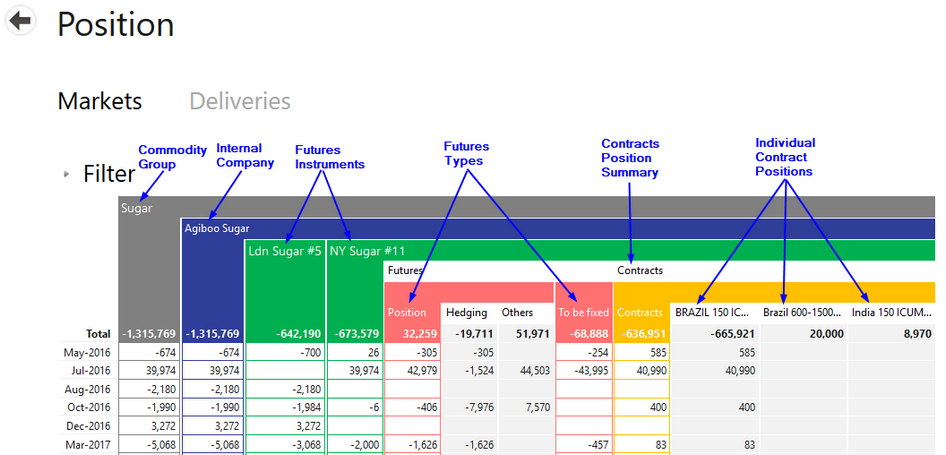
Selecting a column header will collapse or expand the section.
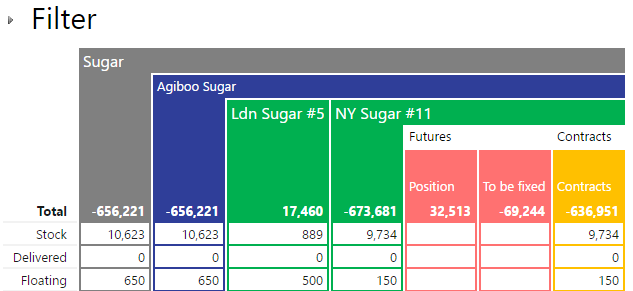
By default, Agiblocks displays a small set of columns for specific position segments but this can be adjusted by selecting different columns in the Filter section. Products are all displayed using the same quantity unit (MT, kg, lbs), with appropriate conversions being done on contracts not created with the unit selected. A different unit can be selected via a drop-down list under the Filter section at the top of the screen.
To see data for multiple companies you will need to be a user for each internal company with a role assigned that allows them to view Position data.