Select the Positions tile on the Home screen to bring up the Position screen. This screen gives an overview of trade status using a cross-tab configuration. Information is shown in two tabs.
The first tab is labeled Markets and shows the data grouped by futures period. This is the default view.
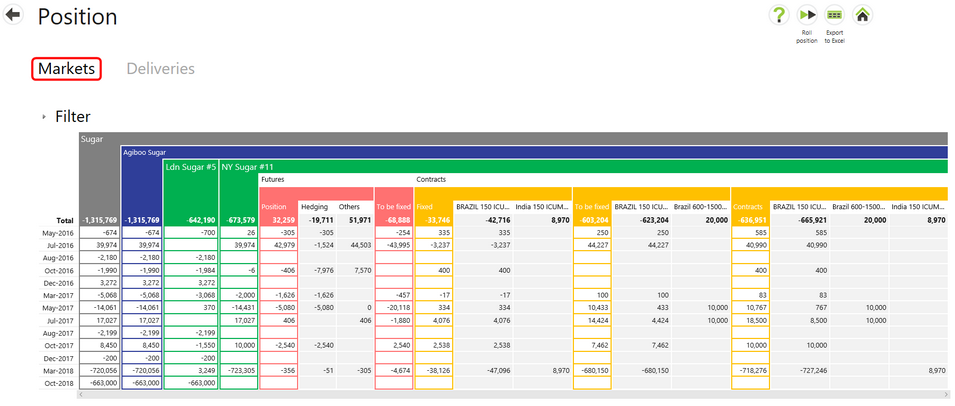
The second tab is labeled Deliveries. This shows Position information by reporting period. This view includes the rows Stock, Delivered and Floating.
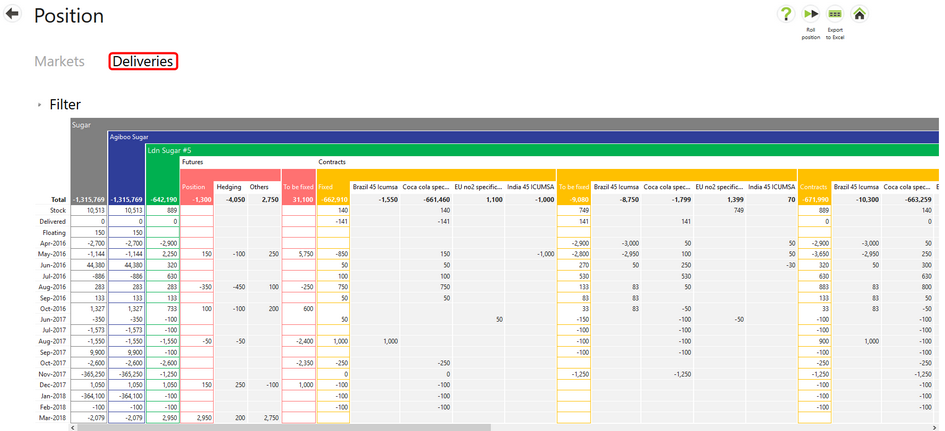
Each tab has its own User permission. To access the Exposure tab, you must have the "View Position - Exposure" permission. To access the Trade tab, you must have the "View Position - Trade" permission. Both permissions are found in the Position section on the roles screen.