All lot split, lost and found actions are done on a lot form.
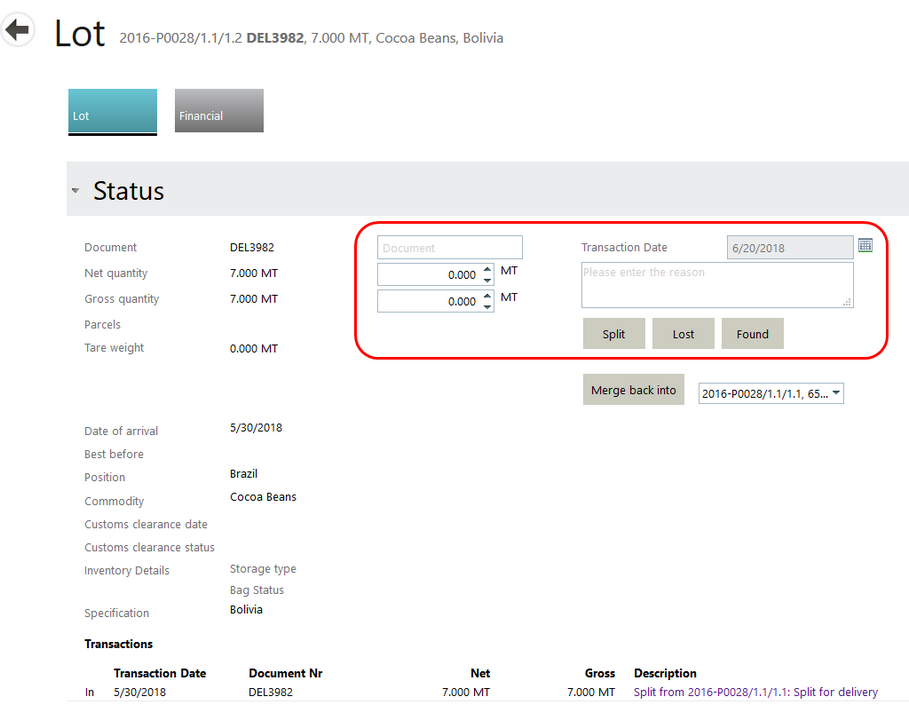
| • | Begin by entering the amount to be changed. There is an editable field next to the Net and Gross quantity amounts where this amount can be entered. The amount must be greater than zero and no more than the total quantity of the lot. |
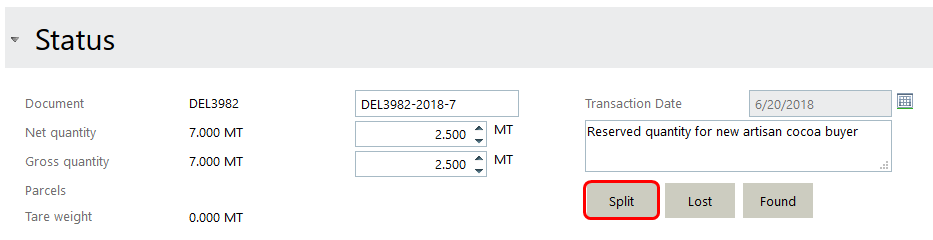
| • | For a lost or found action, type in a comment in the reason field above the Split, Lost, Found and Merge buttons. A reason is required for a Lost or Found action. |
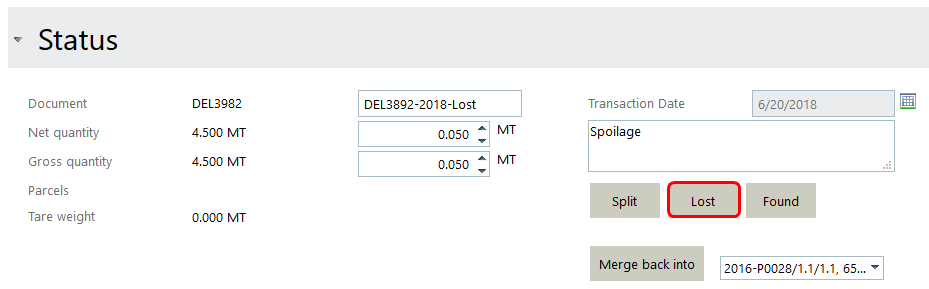
| • | Select a Split, Lost or Found button. |
After selecting an option, the new transaction will be processed and appear at the bottom of the Transactions list when complete.
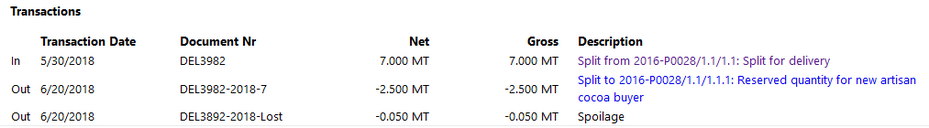
Notes:
| • | The buttons Split/Lost/Found on inventory lots, will work for lots that are parceled. When you specify the quantities that are split, lost or found, the number of parcels must also be specified. Agiblocks will validate that you can only create a lot where the net quantity and the number of parcels in each inventory lot are allocated properly. |
| • | A split lot will get a copy of all the specifications and the position. |
| • | Lost and Found lots will not be shown or calculated in any position data. |
Reverting an Execution and Impact on Inventory Lost, Found and Split Lots
Agiblocks allows an execution to be reverted when lost and/or found transactions have been done on a lot, but not allowed when a split was done on goods that were shipped (executed) from the lot.
Note: Reverting an execution will delete all lost & found transactions on the lot.