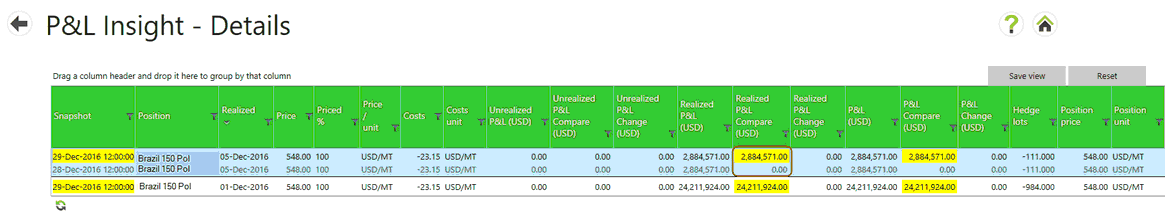To drill down and see all Deliveries for a specific Position and Reporting period, select the Show transactions for this position button on a record line:
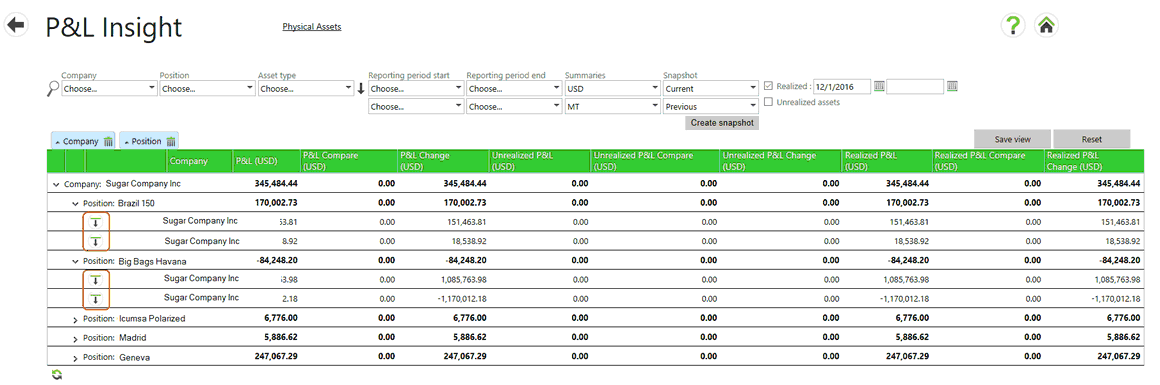
This will open up a P&L Insight - Details screen.
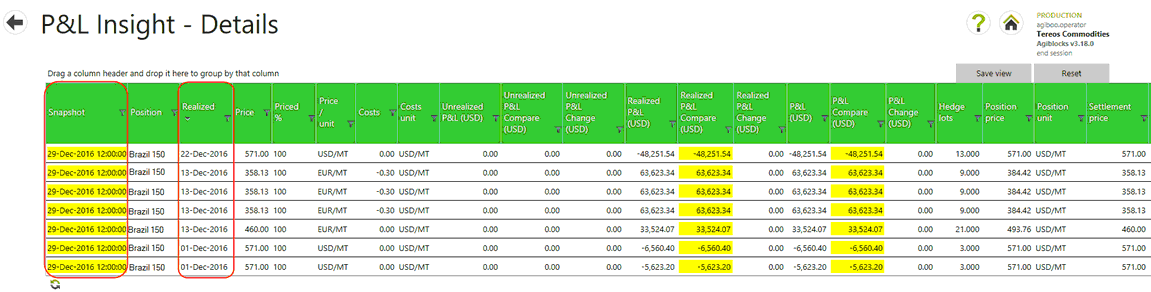
The P&L Insight - Details screen shows a detailed view of items which make up a specific Position or Reporting period. Right click with the mouse and select different data to adjust the column view to show specific information. Select Save view to view the changes and save the column configuration. Columns for the snapshot date and date on which the asset was have been added as columns in version 3.18.0.
Fields for which the previous snapshot has a different value are highlighted in yellow. Select the line to display the previous values. The selected line will turn light blue. Differences will be displayed on the second line.