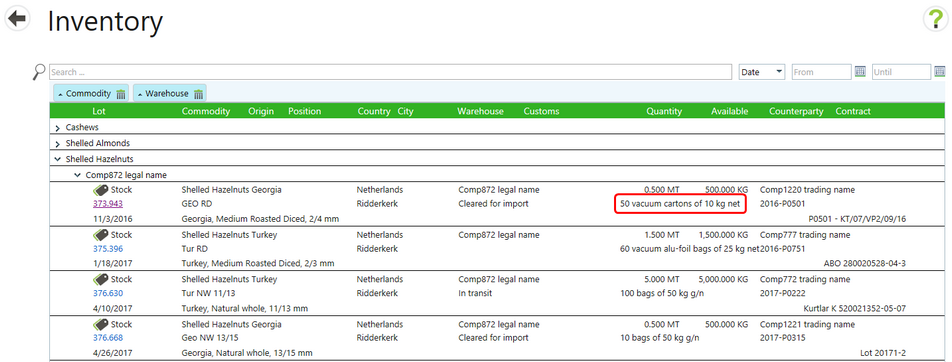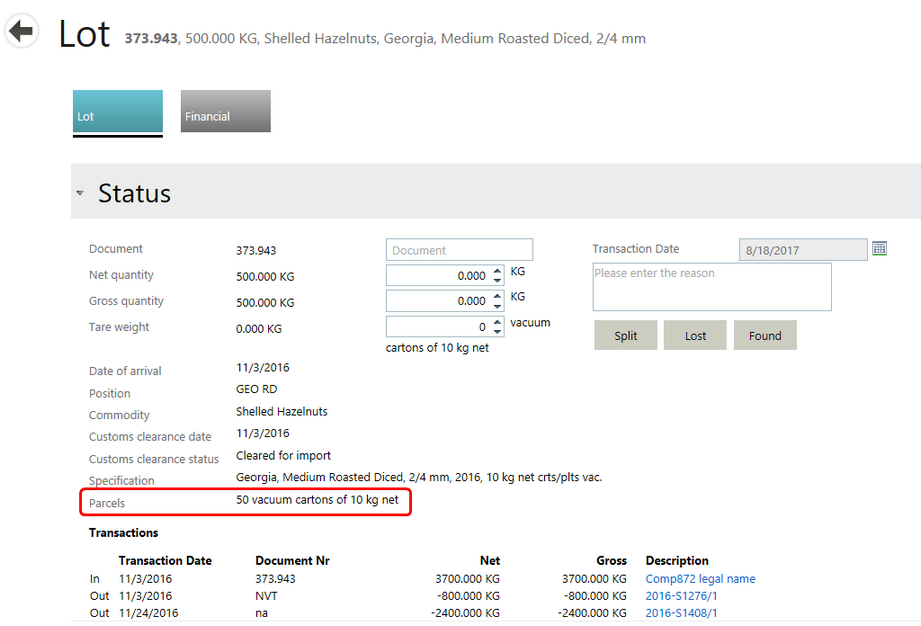|
To illustrate the work flow of parcels, the following scenario will be used:
| • | (Define parcel types in Master data for a specific commodity - bag and BeanBag were defined for the cocoa bean commodity). |
| • | Create a purchase contract for this commodity. |
| • | Reserve the purchase contract to Inventory and create a delivery for this. |
| • | Select the relevant parcel type when executing the incoming purchase contract (A). |
| • | View the parcel type in Inventory, and see how it can be changed if necessary (B). |
| • | Reserve that inventory to a sales contract (C). |
| • | Execute the outgoing sales contract and confirm the parceling type (D). |
Inventory lots have a parcel type specified during the execution of the incoming purchase contract. This can be changed if necessary. While parceling is defined on a lot, a validation takes place to ensure that no half-bags are sold.
You can enter the following parcel details on the execution form:
| • | Parcel type (Shipped weights packing) from a drop-down box, with default value None. |
| • | A field for the number of parcels, default blank. |
| o | If a parcel type and the execution tick box are selected, this field will be required. |
| o | If no parcel type is selected, this field is disabled, as in screenshot. |
| • | Fields for Net quantity, Gross quantity and Tare quantity, all in the same unit. |
| o | There is a small calculator button to the right of each of these. |
Note: The parceling details (parcel type and number of parcels) and the tare quantity become part of the transaction and are transferred to the specification of the floating lot.
View the incoming delivery in Inventory. This inventory lot gets its parcel type from the execution of the incoming storage delivery.
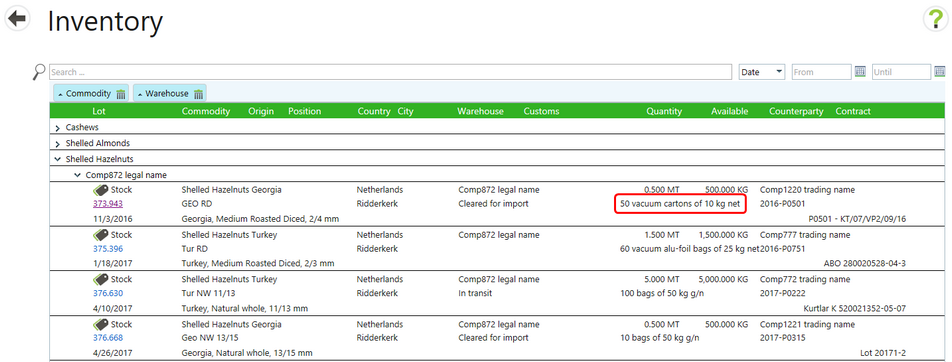
| • | Parceling is also displayed on the Inventory Lot details. |
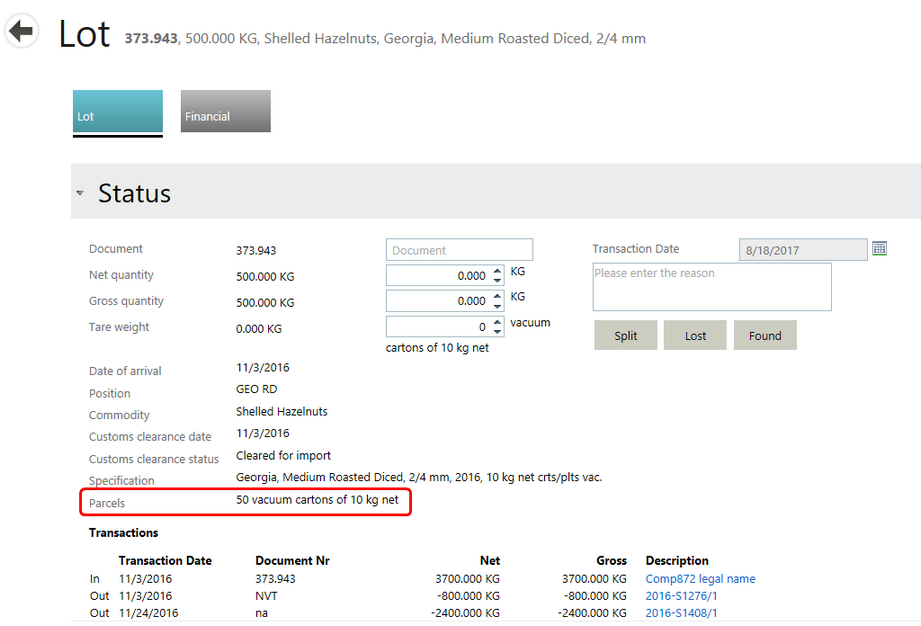
| • | If no parcel type was specified, you can select any applicable parcel type for the lot that does not have sub-lot administration. |
| • | If the parcel type was set on execution, you can clear the parcel type or select another type. |
| o | The transaction of the execution that brought the goods to the warehouse remains unchanged - the original parceling information is not lost. |
| • | When selecting the parcel type, the number of parcels also needs to be entered, just like when executing the delivery. |
Notes:
| • | When a logistics user executes a delivery from parceled inventory, it can be only a whole number of parcels. |
| • | Lost, found and split functionality is currently unavailable for parceling. To use these functions on a parceled lot, first un-parcel the lot. |
Reserve the inventory to an outgoing sales contract:
| • | On the reservations screen, the parcel type is shown in the specification part of the lot. |
| • | The quantity display cannot be modified. |
| • | Validation only applies to reservations from inventory because the parcel type is known. |
| • | Parcel types on contracts are merely expectations. |
You can enter the following parcel details on the execution form:
| • | Parcel type (Shipped weights packing) from a drop-down box, with default value None. |
| • | A field for the number of parcels, default blank. |
| o | If a parcel type and the execution tick box are selected, this field will be required. |
| o | If no parcel type is selected, this field is disabled. |
| • | Fields for Net quantity, Gross quantity and Tare quantity, all in the same unit. |
| o | There is a small calculator button before each of these. |
| • | The parcel and quantity fields are displayed three times: |
| o | The details from the incoming delivery are displayed read-only. |
| o | The details for the outgoing delivery are prefilled with the information from the incoming delivery, but can be edited and changed to the actual values. |
| o | The third time displays the difference: incoming - outgoing. This recalculates automatically. If this net quantity is not zero, this amount will be used to create an extra transaction to a lost or found lot because some quantity of the floating lot has been lost or found. This record of lost/found is kept with the delivery data just like the floating lot. The quantities remain visible on the execution and will be reverted when the execution is reverted. |
| • | Parcel type cannot change. It is only possible to change between parceled or not parceled. |
| • | There is a validation on the number of parcels - it must be less than or equal to the lot. |
|