It is possible to create a Purchase to Sale delivery without a transport if the following conditions exist:
| • | Both have the same city. |
| • | Both delivery terms are set to CIF. |
If both of these criteria are satisfied, then in the deliveries window, the Delivery without transport button (a small forklift) appears in the bottom left of the reservation.
Select the Delivery without transport button and the delivery line is created. Save and process the Delivery same way as a Delivery with a transport.
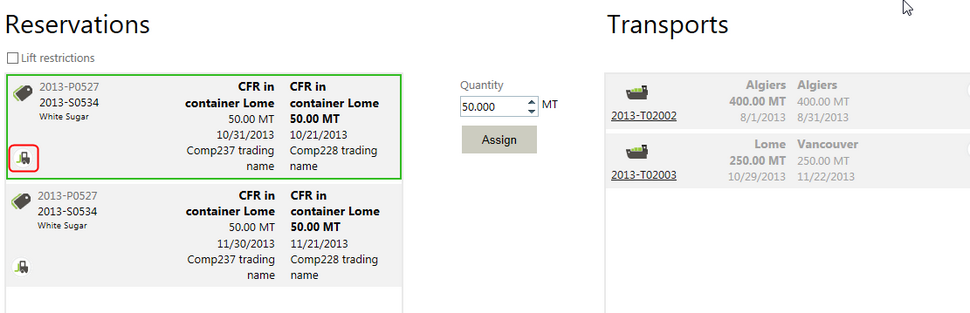 Note: You need to select the reservation first so that it is outlined in green. Then select the Delivery without transport button. If you do not select the reservation first, selecting the Delivery without transport button will not do anything.
Note: You need to select the reservation first so that it is outlined in green. Then select the Delivery without transport button. If you do not select the reservation first, selecting the Delivery without transport button will not do anything.