| • | Select the Invoices tile to open a list of invoice records. |
| • | Select the New App bar button to open a New Invoice screen. |
| • | Select the Invoice Type from the list provided: debit, credit, or charge. |
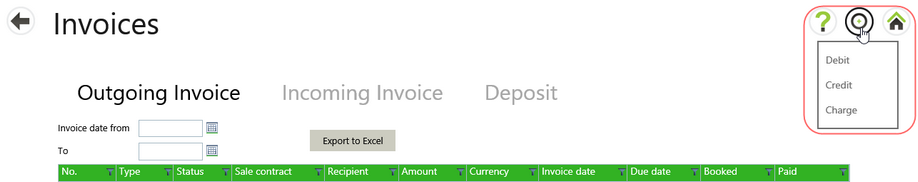
| • | This screen is the same for debit and credit invoices. For charge invoices, the Cost Items section is not displayed. Cost Items need to be created (not allocated) for charge invoices because charge invoice aren’t connected to contracts. |
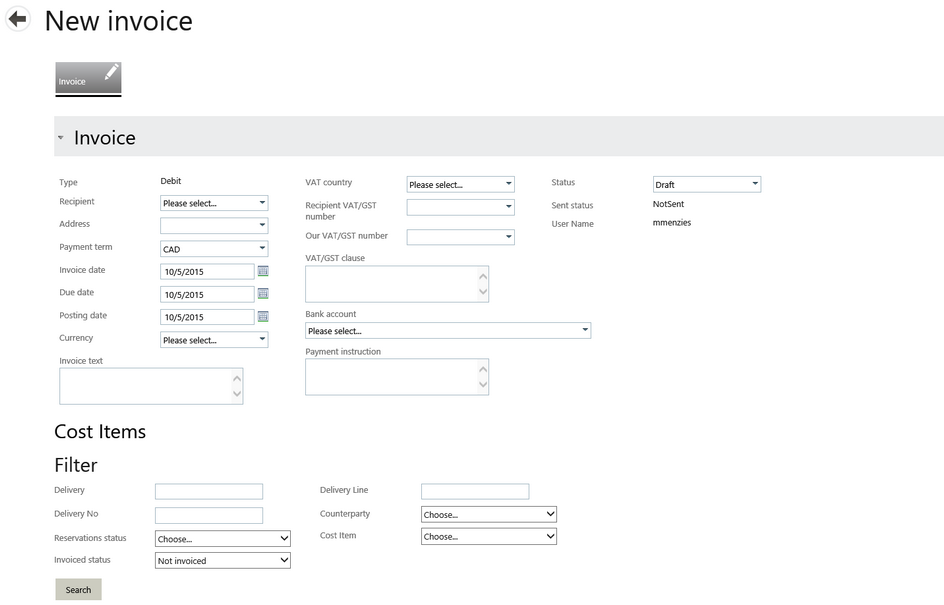
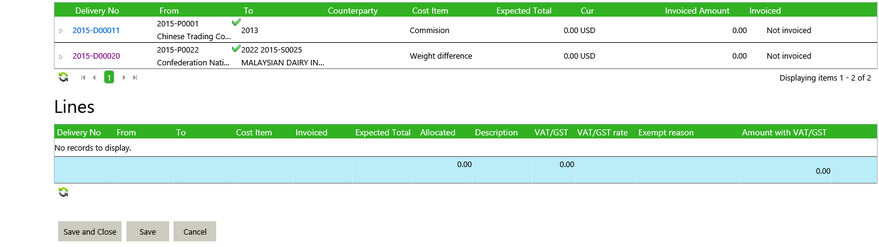
| • | Enter the mandatory fields and Save. |
| • | Note that certain items like Payment Terms and the bank account number have been entered for selection in drop-down boxes. This is done by a Master data administrator. |
See the section Invoices from Sales Deliveries on how to create provisional, commercial, commercial credit and pro forma invoices.