Some information on the Mark to Market and Mark to Market Details screens is calculated using information from the Market Data screen. Numbers that appear in brown on the screen indicate that the calculation in a table cell has not been updated with today's market futures or market premiums because these values have not been entered.
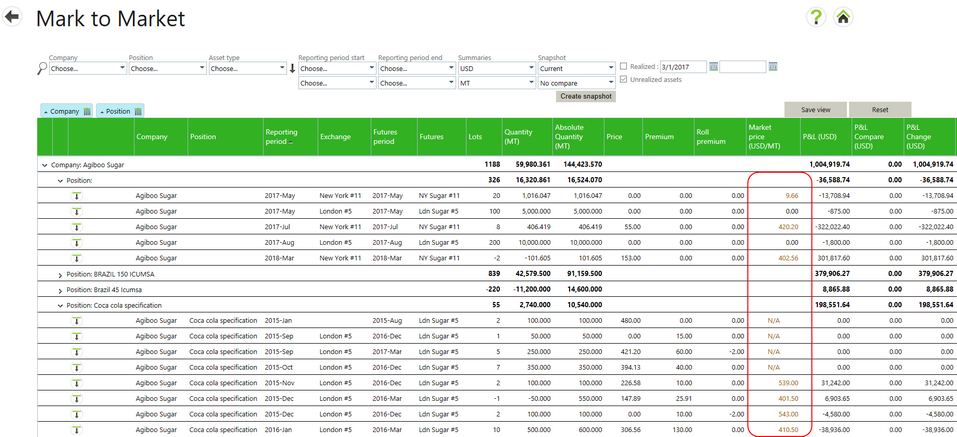
Agiblocks calculates these values automatically once market futures and or market premium data has been entered.
When not all market data for futures prices, premiums, or ratios has been entered, the Mark to Market screen will use fall-back values:
- For outdated futures prices, using the latest known value
- For missing futures prices or premiums, using 0.00
- For missing ratios using 1.00
In case a Mark to Market screen includes any data based on such fall-back values, then it will show a warning message at the top of the screen indicating there are omissions in the market data:
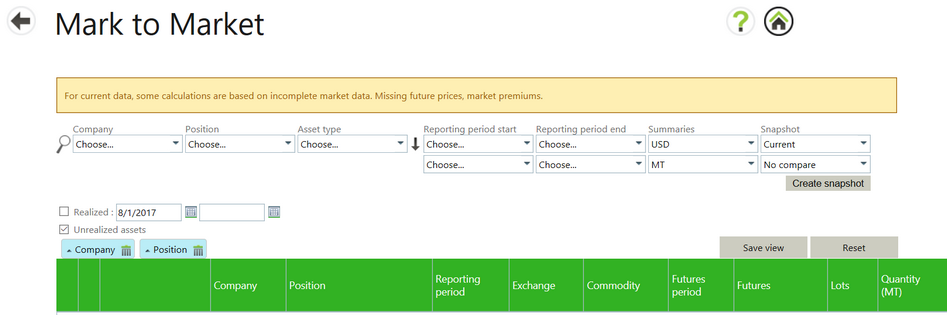
Note: You should avoid creating snapshots when the market data is not complete in live data: a snapshot is frozen and any market data added or changed later is not included in the snapshot. To avoid snapshots with incomplete market data, you should check that the screen for live data does not give the warning message.