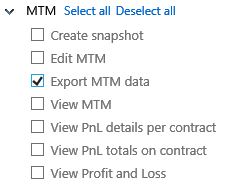Mark to Market screen data may be exported to an Excel spreadsheet. Selecting the download button on the Mark to Market screen begins the export.
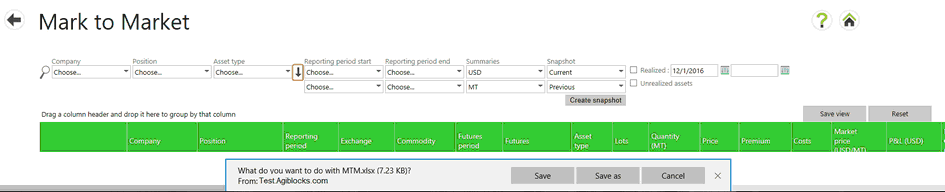
The spreadsheet will consist of all the underlying asset records; not just the summaries that appear on the Mark to Market main screen but all assets as they would occur in all Mark to Market details screens. All information is displayed in 1 excel sheet. When there is no data, a cell will be blank. It will include columns for all asset types. The data is not summarized or totaled but will be sorted by the same default grouping-order and sort-order as the Mark to Market summary screen.
To use this feature, you must be assigned a role which has the permission “Export MTM data” in it.