A column called Asset ID is included as the first column in the Mark to Market Excel spreadsheet download.
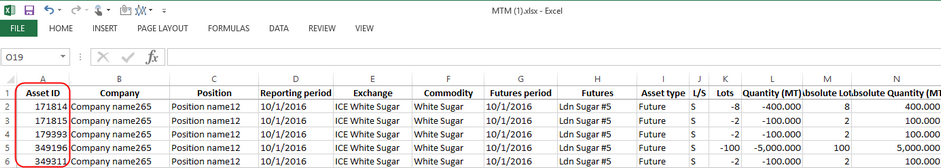
This is a unique ID for assets that does not change across snapshots – i.e. the same asset has the same ID across snapshots but it is unique within a snapshot. This allows users to compare Excel exports of different snapshots for changes on assets.
Note that there are some transitions on assets that result in creation of a new asset, with a new Asset ID. Examples:
- Transition from a forward purchase quantity to floating inventory lot
- Transition from a floating inventory lot to a warehouse lot
- Transition from a reserved quantity to a delivery