In Master data, logistic events are defined per delivery term. All logistic events can be edited in the inline part of the delivery line on the Deliveries screen. The logistic events can also be edited under the Status tab of the Deliveries section of the Delivery Form. The execution event indicating final delivery (Originals Received/Sent) can be only be edited under this tab.
The left hand side column lists the execution event for the incoming delivery. The execution event for the outgoing delivery is displayed in the right hand column.
| • | Tick the box for the execution event. Your user name is automatically displayed under the Status tab. |
| • | Fill in the required fields. Note that a B/L Date may only be entered in the past or up to 14 hours in the future. |
| • | Select the green check mark to save, or continue entering information on this or other tabs. |
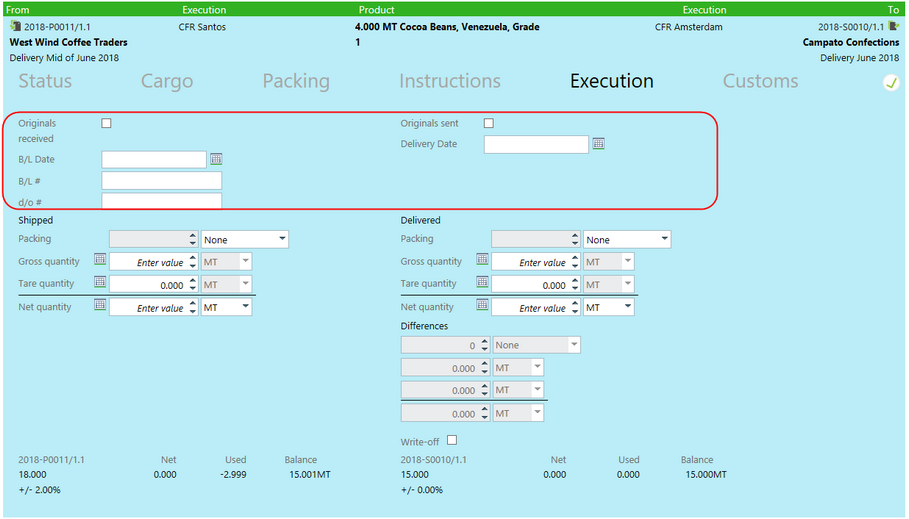
Future execution dates allowed
Validation of execution dates is only performed once you tick an execution box. This allows you to enter future dates as long as you do not tick the execution box while that date is still in the future.