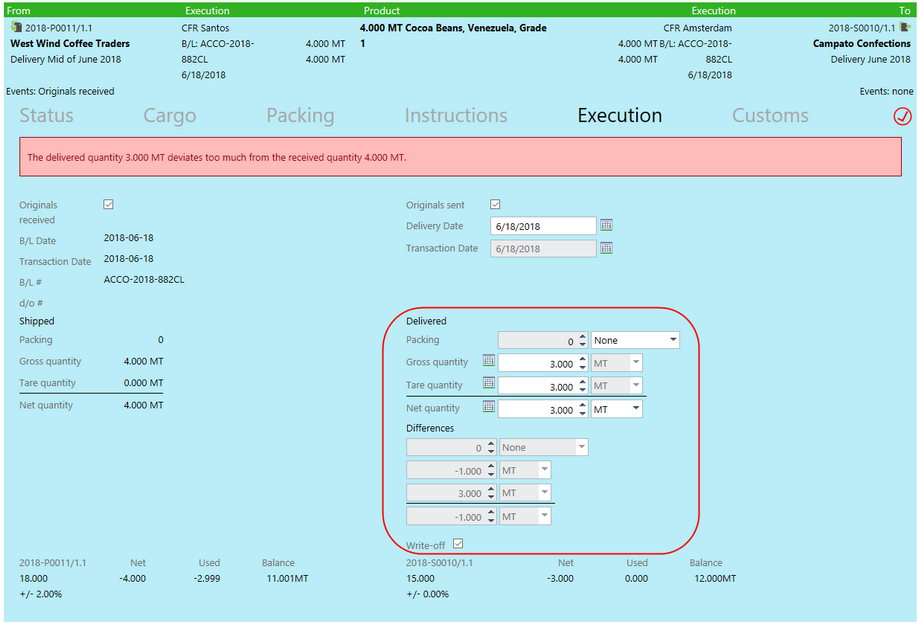Before execution, you can use this section to adjust the executed quantities within the tolerance defined in the contract. If the incoming delivery has already been executed, the left side will be read-only. If both sides have been executed, both sides will be read-only.
| • | Select any additional packing from the drop down list and adjust the quantity. The packing drop down list shows a list of Parcel types for the commodity which is being shipped. |
| • | Enter or adjust a Shipped quantity. It copies automatically to the Delivered quantity, which can also be edited. |
| • | If there is a difference between Shipped and Delivered, it can be written it off via the Write-off check box at the bottom right. Tick the Write-off box to discard any difference between Gross and Net quantity. This is the difference between “left = shipped” and “right = delivered” based on the “differences” This marks the Difference as written off in the delivery itself and will not remain as open quantity in the delivery/shipment. Quantities which are written off will no longer be included in Mark to Market or Position calculations. |
| • | The full purchase amount will be recorded on the cost sheet. If this has a different quantity, the price per quantity unit of that lot will be adjusted accordingly. |
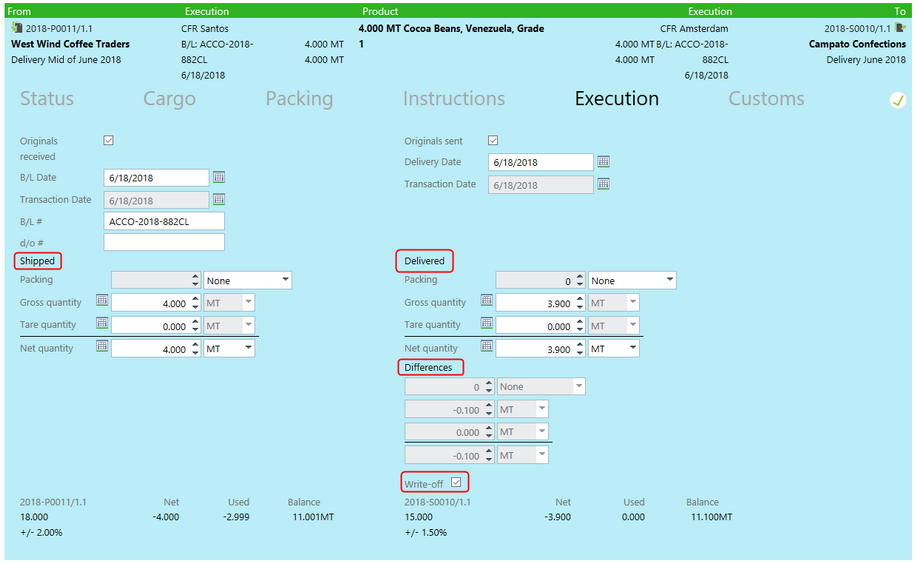
Note: a write-off cannot exceed 10% of the total quantity. An error message will appear if the write-off is more than 10%.