The Execution section for deliveries to storage can be adjusted to match the executed quantities within the tolerance defined in the contract. Like a Delivery to sales, if the incoming delivery has already been executed, the left side will be read-only. If both sides have been executed, both sides will be read-only.
The process for executing a delivery to storage is similar to that of executing a delivery to sales. However, the form contains some extra fields.
| • | Select any additional packing from the drop down list and adjust the quantity. The packing drop down list shows a list of Parcel types for the commodity which is being shipped. |
| • | Enter or adjust a Shipped quantity. It copies automatically to the Delivered quantity. |
| • | If Inventory properties exist (such as weight note information), select the property and enter the delivered quantity corresponding to the property. |
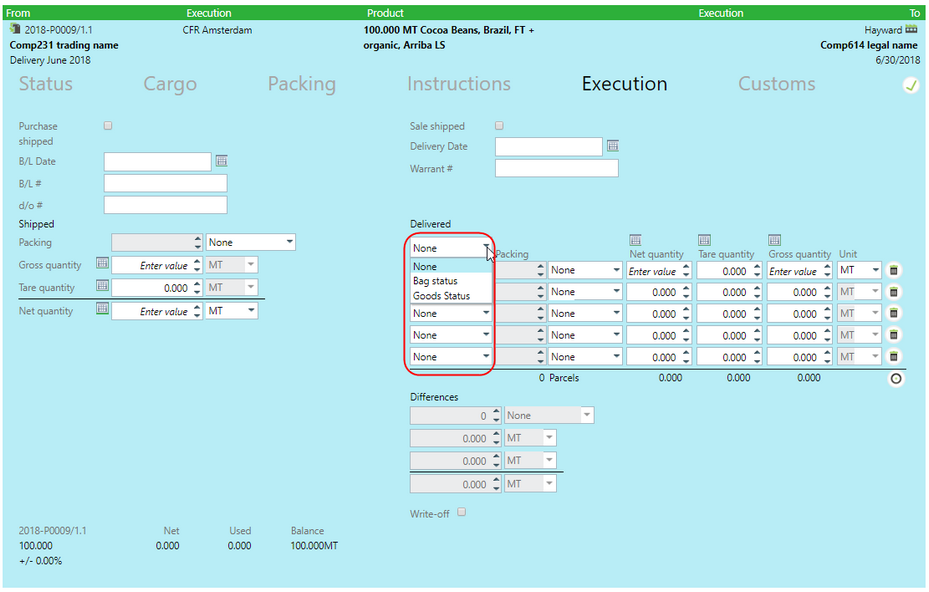
| • | If there is a difference between Shipped and Delivered, it can be written it off via the Write-off check box at the bottom right. Tick the Write-off box to discard any difference between Gross and Net quantity. This is the difference between “left = shipped” and “right = delivered” based on the “differences” This marks the Difference as Lost or Found in the delivery itself and will not “remain as open quantity in the delivery/shipment. Quantities which are written off will no longer be included in Mark to Market or Position calculations. |
Note: a write-off cannot exceed 10% of the total quantity. An error message will appear if the write-off is more than 10%.
| • | The full purchase amount will be recorded on the cost sheet. If this has a different quantity, the price per quantity unit of that lot will be adjusted accordingly. This is when the purchase is moved into a warehouse and the cost of goods is based on the full price per the actual stored quantity. |
| • | If you enter multiple lines the form will: |
| o | first execute the total quantity into 1 inventory lot |
| o | next, it uses the existing Split functionality for inventory to split from this lot the quantities specified for the other lines, while applying their bags and inventory property. |
| o | the first line gets as lot number the warrant number with a /1 appended. Each subsequent lot gets the next number /2, /3, etc. |