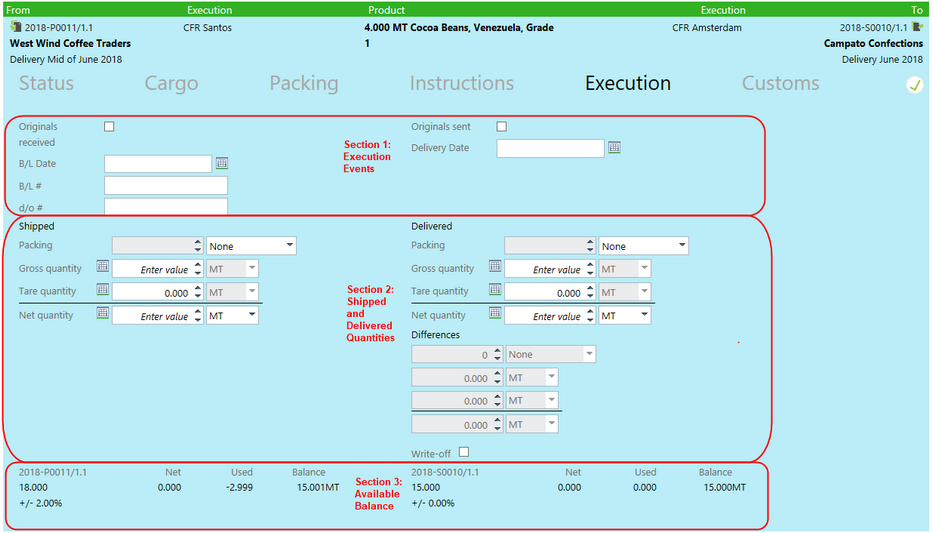The functionality under the Execution tab can be split into three sections:
| 1. | The first section records the logistic event to indicate that the delivery is executed, like Originals Received / Sent. The execution details are shown for both sides of the delivery line. |
| 2. | The second section is used for entering the executed Shipped and Delivered quantities within Contract Tolerance. The Differences column is calculated by Shipped minus Delivered weights. These differences can be written off. |
| 3. | The third section displays the Net, Used and Balance quantities of both sides of the delivery line. This balances under or over delivery with the open or unreserved quantities of a contract. |