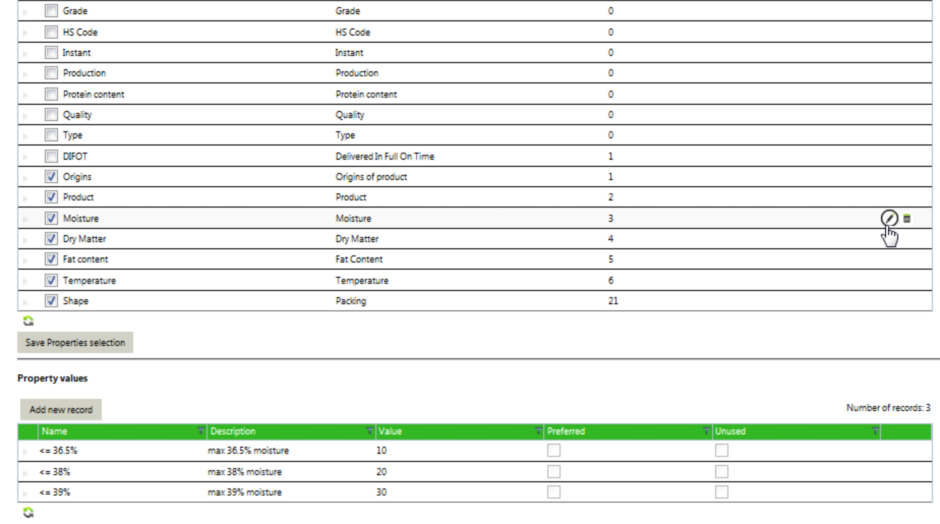Certain Master data categories, like Commodities, have an Edit and an Edit Child ![]() buttons.
buttons.
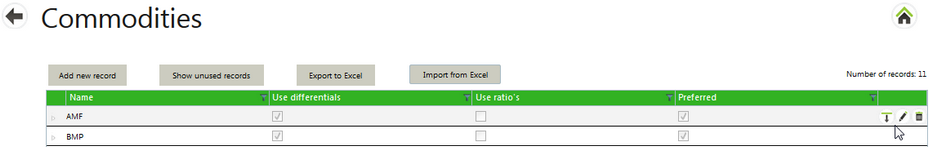
The Edit button opens the screen to edit the main record, which includes the name of the commodity, in this case cheese, and general details like Use Differentials, Use Ratio’s and Preferred:
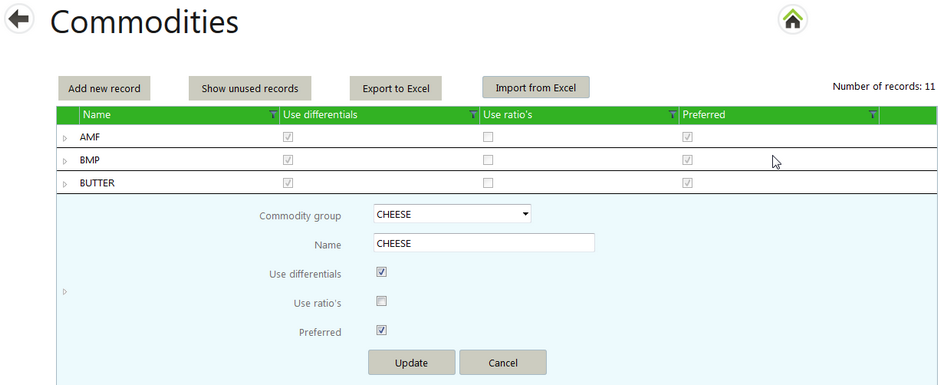
The Edit Child button lists attributes of properties which define types of cheese. For example, Parmesan cheese quality can be defined by a certain origin and (range of) fat and moisture percentages. These properties are created and updated under the Edit Child button, where they are defined as active or inactive via the tick box on the left. Active properties have values defined in the section below: