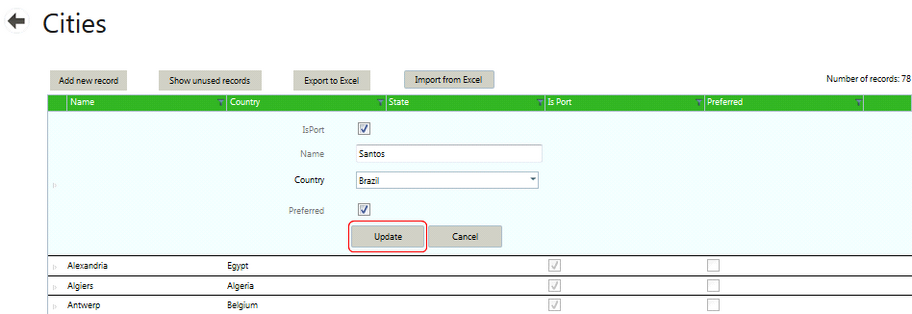| • | Select the Configuration tile on the Home screen, under the Settings tab. |
| • | Choose the Master data record to edit, for example Cities. |
| • | A record of all Cities is shown. Select the pencil to edit the Master data. |
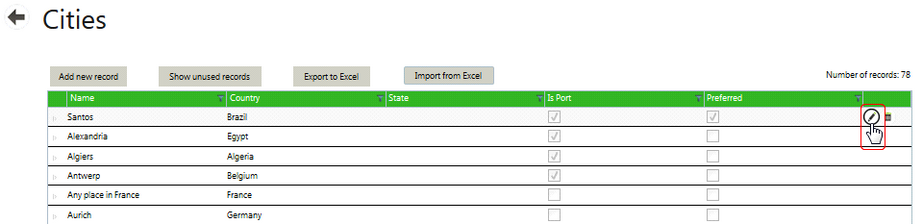
| • | Edit the data in the chosen record. (Tick Preferred to add it at the top of drop-down boxes). |
| • | Select Update and the edited Master data is saved. |