To add Master data:
| • | Select the relevant Master data module under the Configuration tile. |
| • | Select the appropriate record type to add Master data. For example, add a new city. |
| • | The following screen is shown. Note how the tiles are organized under four tabs related to functional area: Trade, Logistics, Risk and Connectors. |
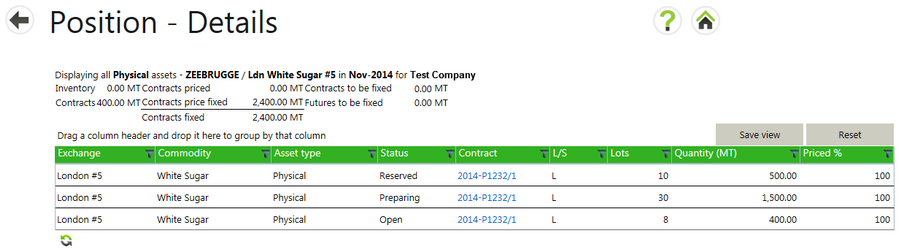
| • | Select Add new record. |
| • | This opens this in-line screen: |
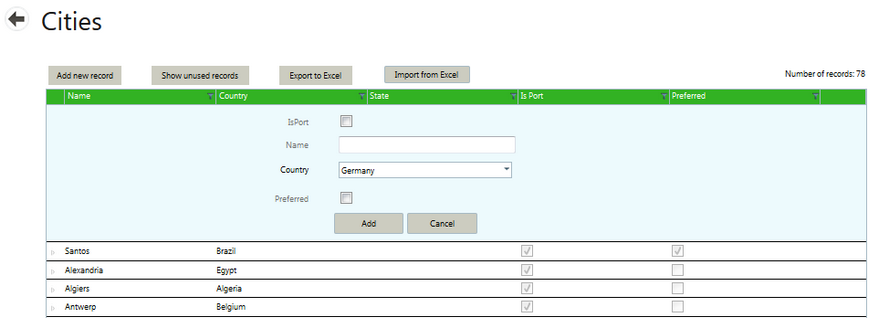
| • | Fill in the mandatory fields. |
| • | Select Add to add a new city to the Master data. |
| • | The new city is stored and can now be selected. |