Some Master data types have a delete option for individual records. When available, the delete icon is shown on the command line.
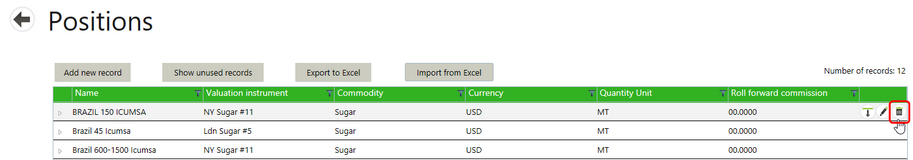
However, when a Master data record is deleted, it does not disappear from the system, because other data may have been entered using that value. Therefore when a Master data record is deleted, it is recorded as “Unused”. The record will still be present in the Agiblocks system, but will no longer display in any drop down lists or be available for selection in the application.
Master data that can be deleted will have a Show unused records button.
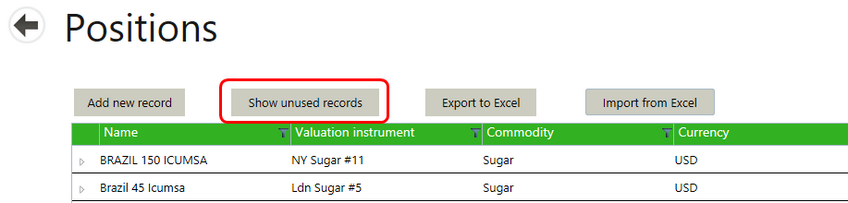
Selecting this button will show a list of deleted or “unused” records. Select the Show used records button to see the list of active Master data items.
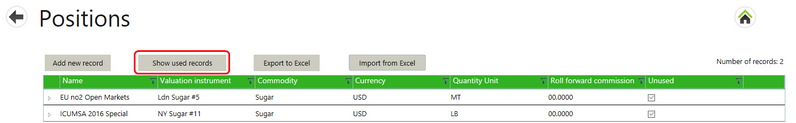
Note that a Master data record that has been marked as unused can be restored and used again by clicking on the restore command line icon.
