To edit a Transport, select the Transport tile and then select the Edit button on the transport record line.
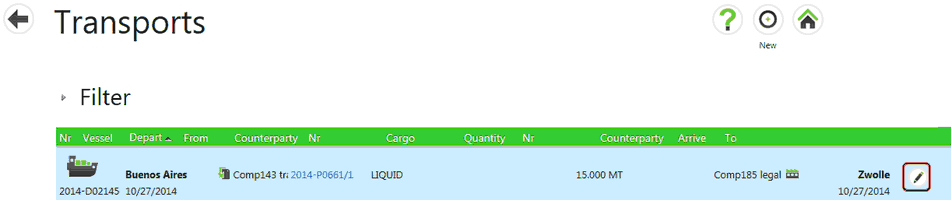
This loads the Delivery form with the information recorded for the selected transport record as shown below.
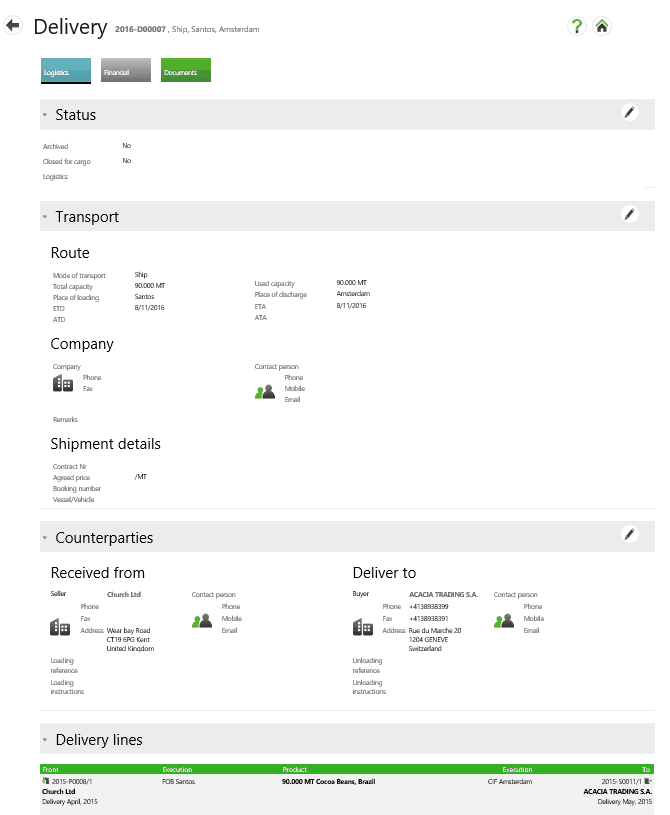
| • | Select the Edit button to edit information about the transport in the Transport section. |
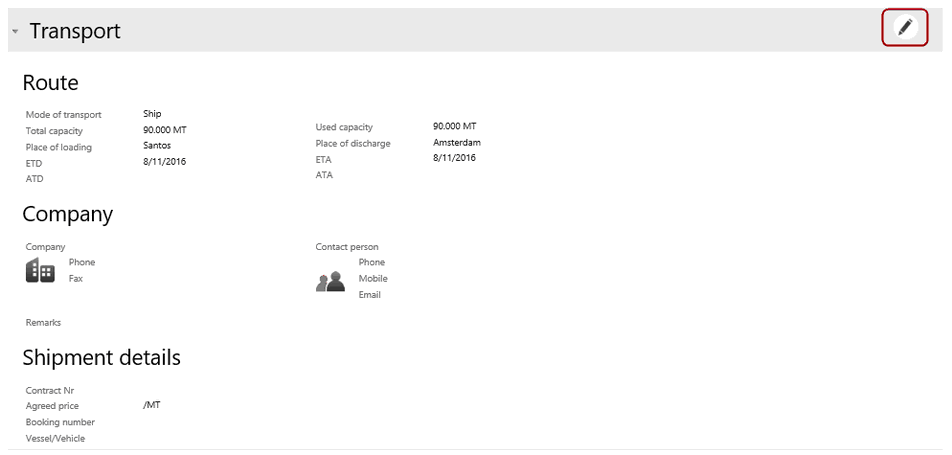
| • | Make any edits to the information in the Transports section. |
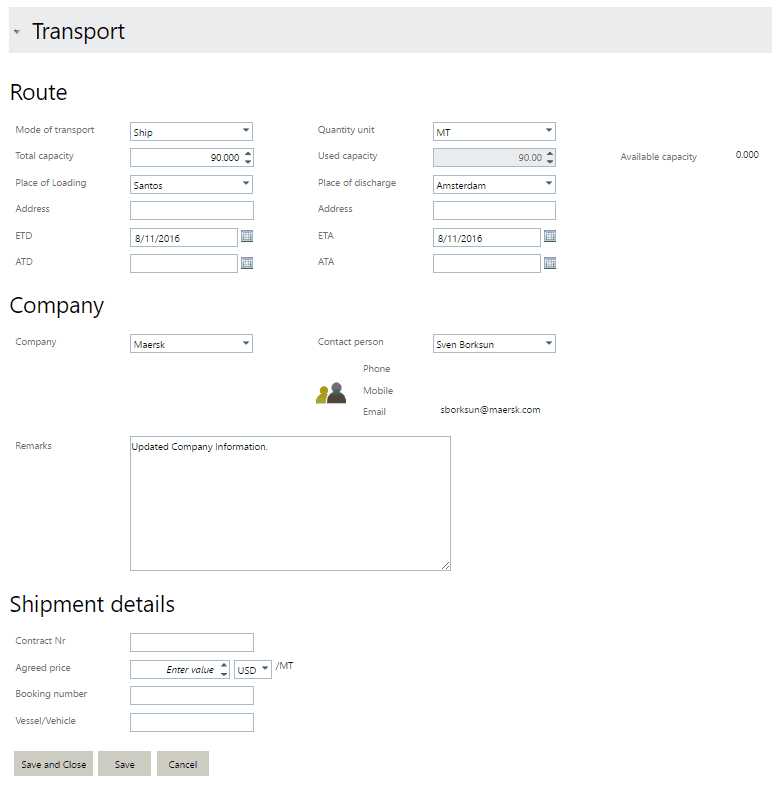
| • | Save the entered information by selecting the Save and Close or Save buttons. |
| • | Select Cancel to undo the changes made to the record. |
Note: Only one section of the entry screen can be edited at any one time. Save the edited information or cancel editing in the selected section will enable the Edit option for other sections in the screen.