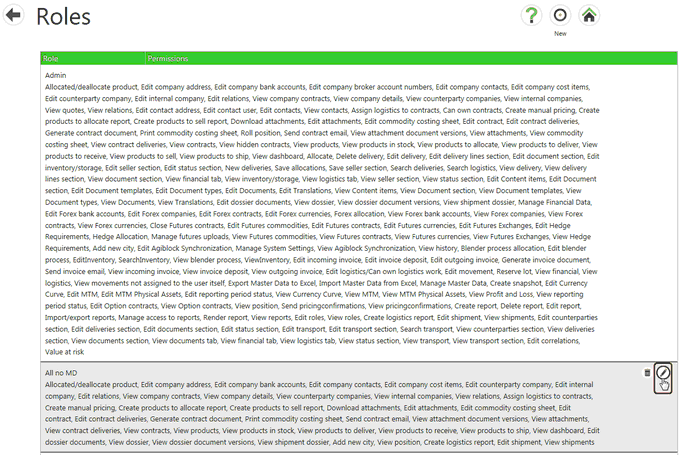Each role has two command line buttons: a trash bin to delete and a pencil to edit. The exception is the Admin role - this can only be edited not deleted.
| • | Select the Edit button associated with the role to be changed. This brings up an Edit role screen with the same layout as a New role screen. Change the role name or permissions and select the Save permissions button to save the changes and return to the role list. Select the Cancel button to discard the changes and return to the role list. |
| • | Select the Delete button to permanently remove a selected role. A pop-up appears asking for confirmation. Select OK to delete, or Cancel to revert. |