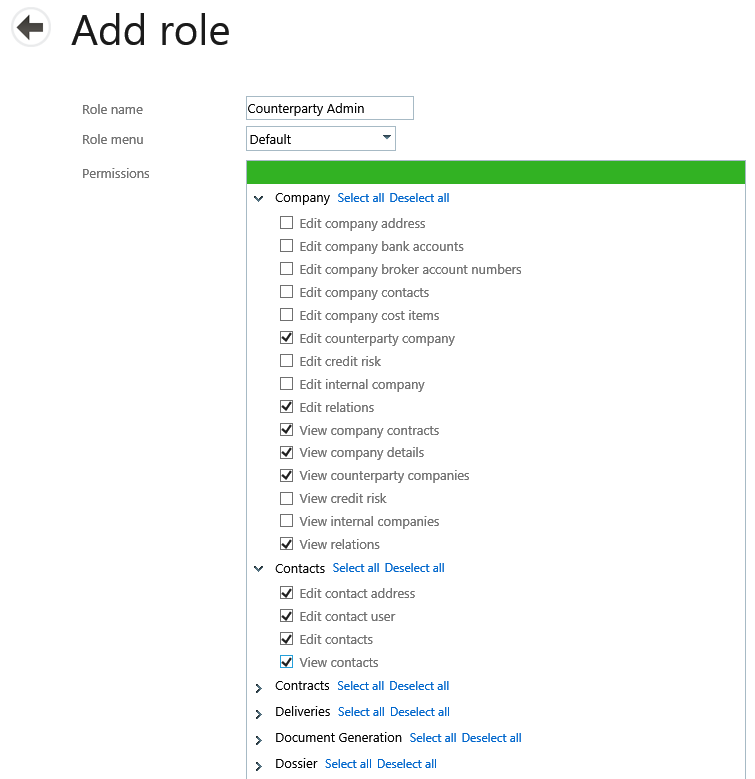To create a new role, select the New button in the top right App bar. The Add role screen will appear.
| • | Enter a name for the role then select permissions for the role by checking the box next to the permission name. Permissions are organized by module or functional type within a module. |
| • | The permissions selected in this example are the permissions required to manage Roles. |
| • | Select the Save permissions button to return to the Role list where the new role now appears. Alternatively, select the Cancel button to discard the changes and return to the role list. |