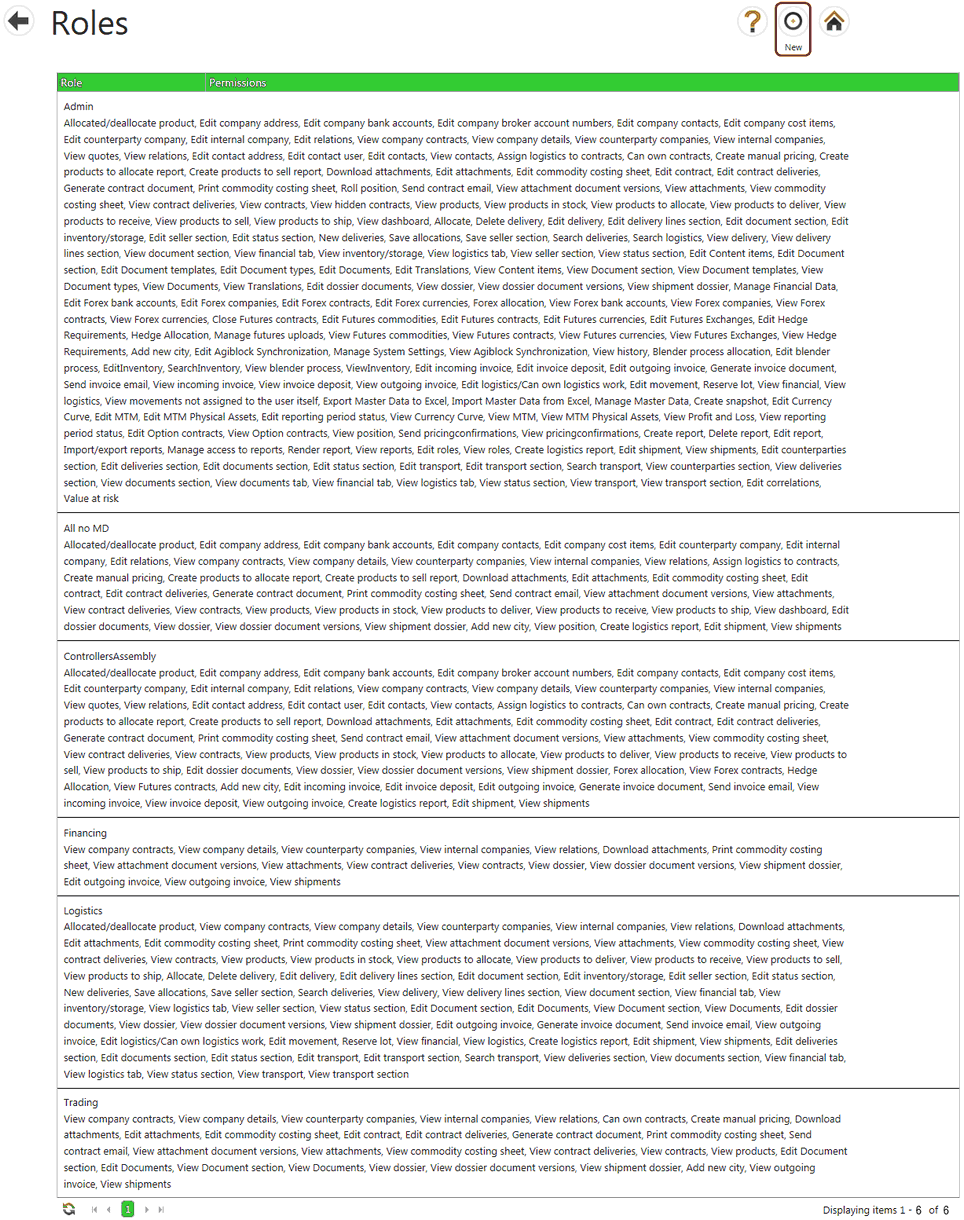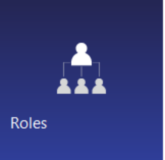
An Agiblocks administrator can manage what a user can or cannot do throughout Agiblocks by grouping together different permissions into a set of Roles. Roles can be given descriptive names such as “Trader” or “Logistics manager”. One or more Roles can then be assigned to each Agiblocks user.
Role management is available from the Roles tile on the Home screen. Select this tile to bring a list of role names. A list of the permissions associated with each role is listed next to each name. The list is sorted alphabetically by role name.