Deleting an option contract is done on the Options screen.
| • | Find the option to delete in the Options list. |
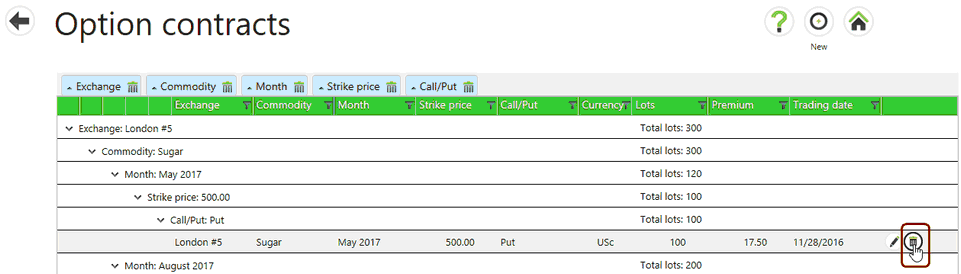
| • | Select the Delete button from the command line. |
| • | Select Yes in the dialog that appears to confirm the deletion. |
| • | The Option contract will be deleted and the use is returned to the Options screen. |