Position Rollings can only be deleted in the order they were created. For example a May to July rolling needs to be deleted before the March to May can be deleted.
| • | To delete the Position rolling, select the light blue line under Position Rolling. |
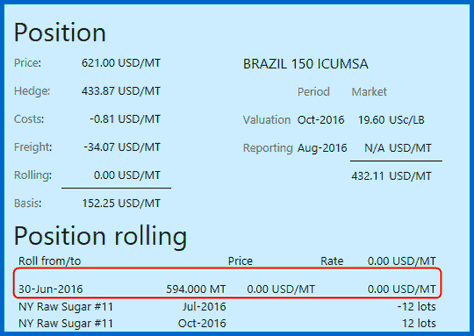
The Position rolling line turns gray with a Delete button at the end of the line.
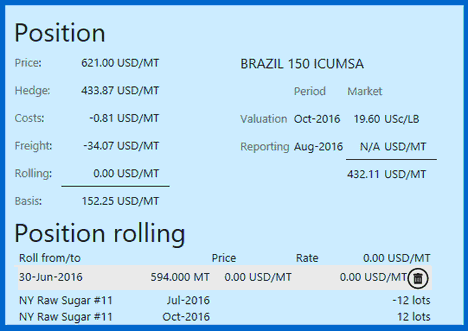
| • | Select the Delete button. A black Check mark button will appear. |
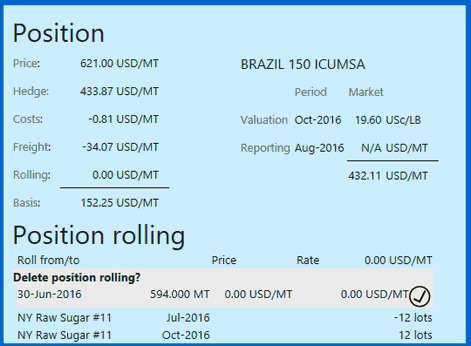
| • | Select the Check mark button to confirm the deletion. The rolling will be deleted. If there was a hedge allocation, that will also be deleted. |