Payment agreements are created on outgoing invoices. To create a payment agreement for an outgoing invoice, open the invoice and select the Payment agreement tab. Then follow these steps:
1. Enter payment information into the form
The start date from which interest will be calculated
| • | default is the due date of the invoice |
| • | it cannot be before the invoice date |
The end date
| • | this will be the payment date of the last installment |
| • | it cannot be before the start date |
The interest percentage
| • | Can be 0 or more, with 2 decimals |
The year basis for interest calculation: 360 or 365 days per year
The number of installments
| • | There must be at least 1, and at most, 1 per day |
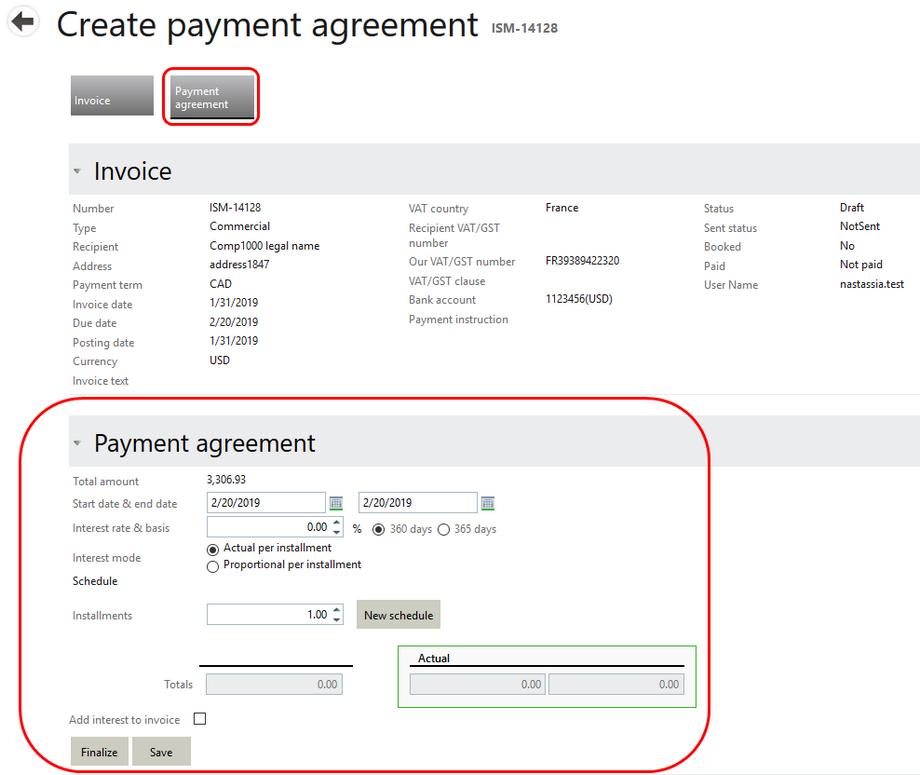
2. Edit the Payment agreement information if needed and select the New schedule button to generate a default payment schedule.
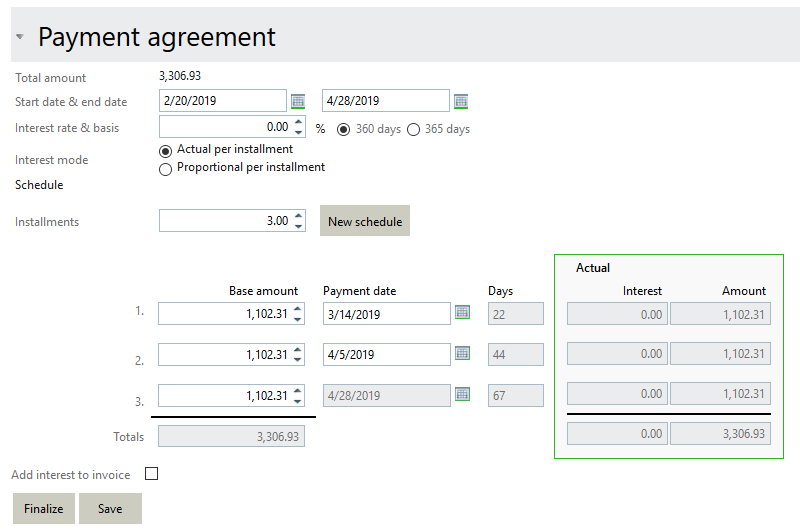
Agiblocks distributes installment dates evenly between the start and end date.
| • | You can change these installment payment dates. |
Agiblocks distributes the invoice amount evenly over the installments.
| • | You can change these base amounts per installment. |
Agiblocks calculates the number of interest days per installment from the start date until the installment payment date.
Agiblocks calculates the interest:
| • | Actual interest per installment = amount x rate x (days/year basis) |
| • | Total interest is the sum of these interest amounts. |
You can choose from 2 ways to include interest in the installments.
| • | Actual interest: Installment amount = base amount + actual interest |
| • | Proportional interest: Installment amount = base amount + a proportional part of the total interest. |