In the Agiblocks for Invoices, on outgoing invoices, you may now create payment agreements with multiple installments the possibility to charge interest over them. In case a payment agreement is applied to a sales invoice used as a collateral in the Agiblocks Trade Finance, then this collateral will be split in as separate collaterals per installment.
Payment Agreement Set-up
There are 3 things to be done before beginning to use payment agreements.
1. Enabling Payment Agreements
An Agiboo Consultant or Agiboo Support should enable this feature for you.
2. Configuring an Interest Cost Item for Payment Agreements
A cost item needs to be designated in Master data to be used for interest before Payment Agreements can be used. Agiboo recommends creating a new cost item for this purpose. On it the cost item tick the new check box Used for interest.
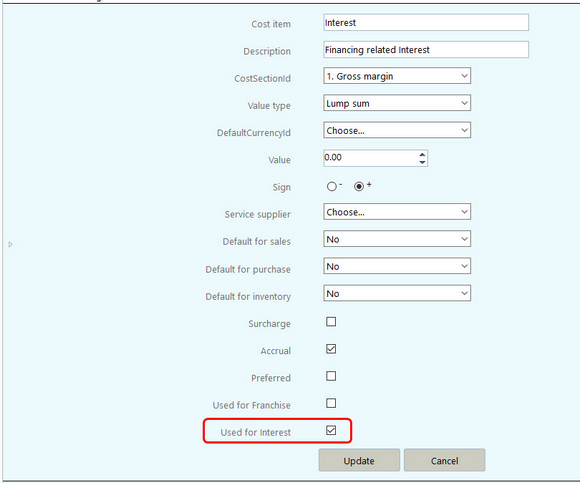
3. Granting Payment Agreement Permissions
To allow users to view the Payment agreements tab on an Invoice, tick the View payment agreement permission in the Invoice section of the Roles screen.
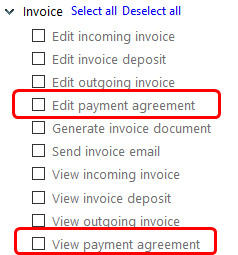
Users can be authorized to create payment agreements by ticking the checkbox for the permission Edit payment agreement in the Invoices section on the Roles tile. These users can then create Payment agreements on the Invoice form.