If a reservation contains multiple shipments to the same sale, the reservation on the Deliveries screen will show a button called Create Multi-line Delivery.
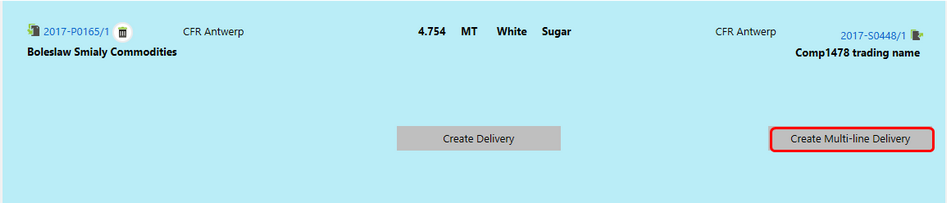
Using the Create Multi-line Delivery Button
Select the Create Multi-line Delivery button. It will open the New deliveries screen. Here you will see pending all reservations to this sale allocated to a new transport but not yet saved.

Select Save to create the Delivery. A Delivery will be created with multiple lines.
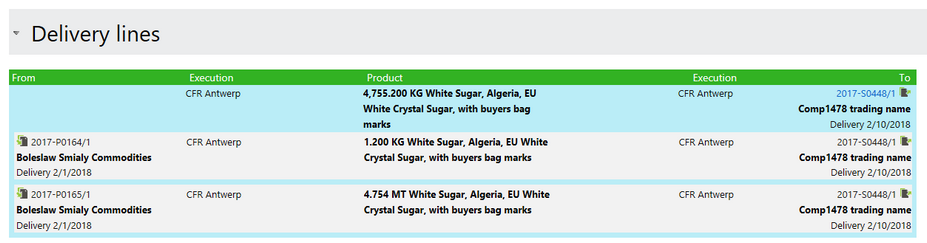
Note: The capacity of the new transport created using the Create Multi-line Delivery button will be the same as the sum of the reservations.