| • | Select a delivery line with a “Reserved” status to open it. |
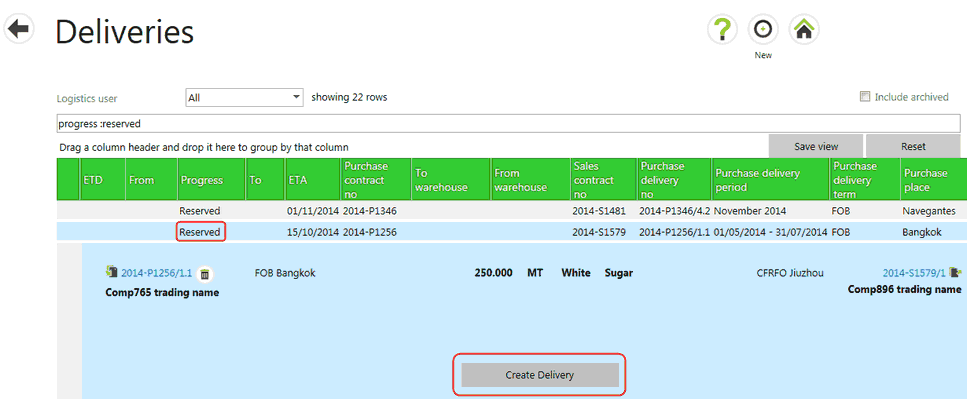
| • | Select the Create delivery button. A New delivery form will open. |
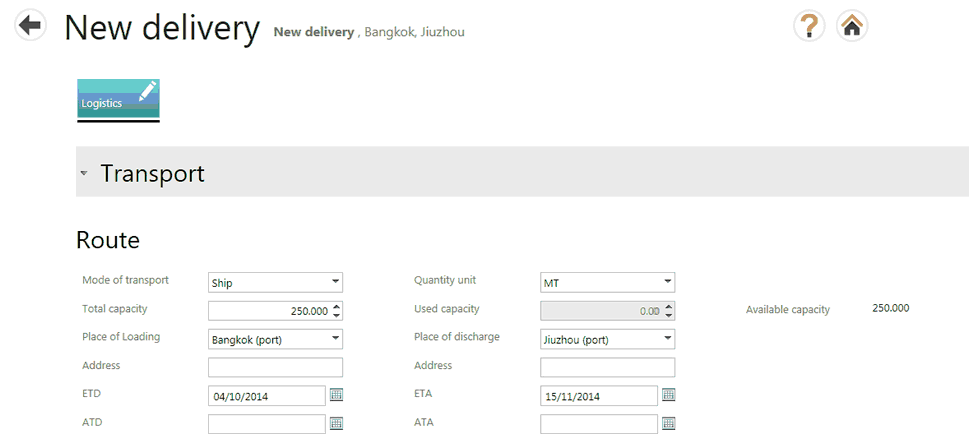
Fill in the transport information and select Save to continue editing or Save and Close to save the information and return to the Deliveries screen. The status of the newly created delivery is now “preparing”.